#shorts How To Install The Heroku CLI on Mac OS?
Installing Heroku CLI on Mac OS: A Comprehensive GuideIf you're a developer looking to streamline your deployment workflow, installing the Heroku Command Line Interface (CLI) on Mac OS is an essential...
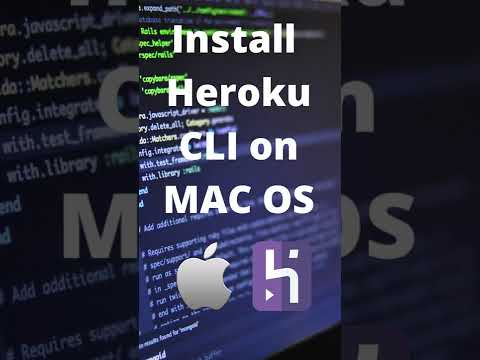
Installing Heroku CLI on Mac OS: A Comprehensive Guide
If you're a developer looking to streamline your deployment workflow, installing the Heroku Command Line Interface (CLI) on Mac OS is an essential step. This tutorial will walk you through the process quickly and easily.
Why Use Heroku CLI?
- Simplify application deployments
- Manage cloud applications directly from your terminal
- Automate development workflows
In this tutorial, you'll learn the exact steps to install Heroku CLI on your Mac computer. Whether you're a beginner or an experienced developer, this guide will help you get set up in no time.
Watch the full video tutorial here: Heroku CLI Mac OS Installation
Don't forget to subscribe to our YouTube channel for more tutorials and tips! We regularly publish content covering development tools, cloud technologies, and programming techniques to help you enhance your skills.
Additional Resources
Check out more resources on our blog at Ayyaz Tech for in-depth guides and tutorials.