Master Next.js 14: Setting Background Images Made Easy!
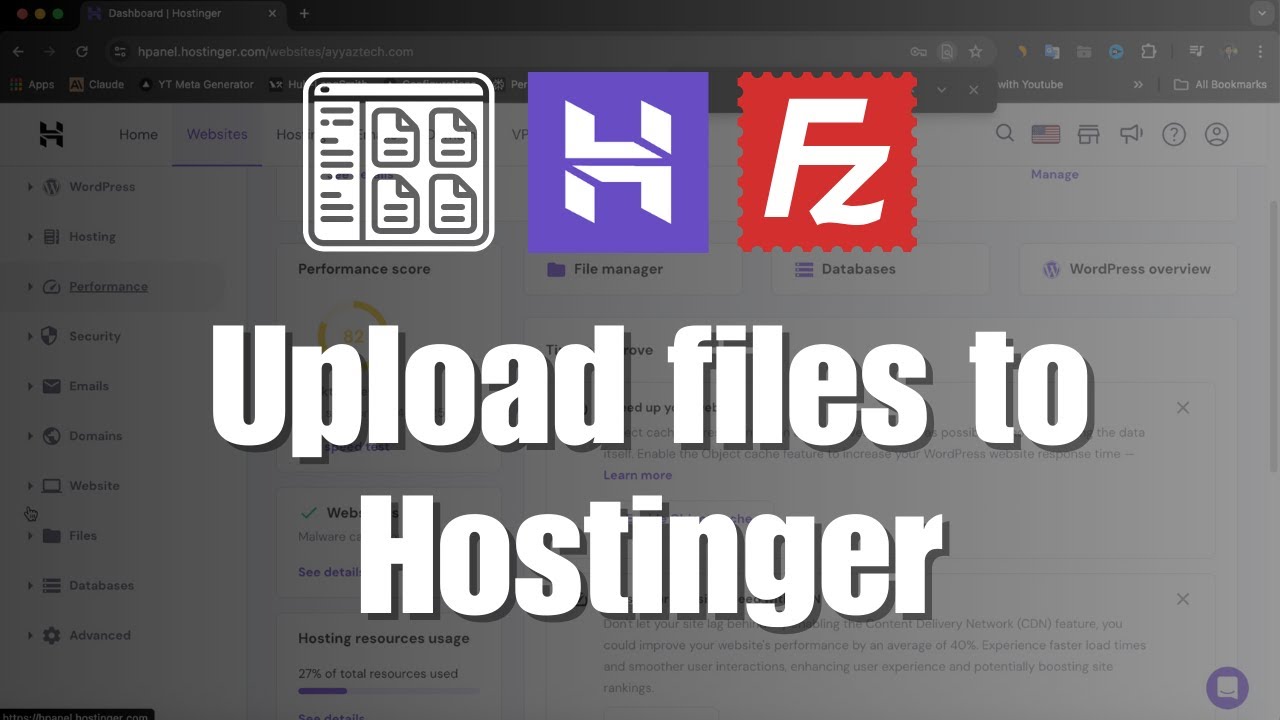
Master Next.js 14: Setting Background Images Made Easy!
Introduction to Background Images in Next.js 14
Welcome to our comprehensive guide on setting background images in Next.js 14! Whether you're a beginner or an experienced developer, this tutorial will walk you through multiple approaches to adding beautiful background images to your web applications.
What You'll Learn
- Setting global background images for your entire application
- Applying background images to specific components
- Optimizing image performance using Next.js image components
Detailed Breakdown
In this tutorial, we dive deep into three primary methods of setting background images in Next.js 14. From global styling to component-specific techniques, you'll gain a comprehensive understanding of image implementation strategies.
Performance Optimization
Next.js provides powerful image optimization tools that help you maintain high performance while using background images. We'll explore how to leverage these built-in features to create visually stunning and efficient web applications.
Watch the full video tutorial here for a step-by-step walkthrough of background image techniques!
Don't forget to subscribe to our YouTube channel for more cutting-edge web development tutorials and tips! By subscribing, you'll stay updated with the latest Next.js techniques and best practices.
Bonus: Hosting Recommendation
Pro tip: If you're looking to host your Next.js projects, I personally recommend Hostinger. Check out their special hosting plans using this exclusive link to support the channel and get a great deal!