Load content with Ajax | Google Contacts Clone in Javascript, Node.js, Express.js and MySQL | Part 5
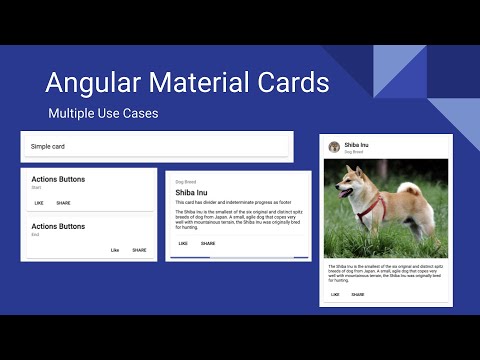
Loading Content with Ajax in Google Contacts Clone
In this tutorial, we dive into an essential web development technique: loading content dynamically using Ajax in our Google Contacts clone project. This approach allows us to create more efficient and responsive web applications by loading page components asynchronously.
Key Highlights of the Tutorial
- Create a modular folder structure for common page components
- Move shared JavaScript code into a common file
- Implement Ajax to load header and sidebar dynamically
- Improve code reusability and page performance
The tutorial demonstrates how to refactor your web application by extracting common elements like headers and sidebars into separate files. By using Ajax, we can load these components dynamically, making the code more maintainable and reducing redundancy.
Watch the full video tutorial here: Google Contacts Clone: Ajax Content Loading
Don't forget to subscribe to our YouTube channel for more in-depth tutorials and programming tips! By subscribing, you'll get access to a wealth of full-stack development content that can help you enhance your web development skills.