How to view PDF file in Angular 17?
How to View PDF Files in Angular 17Integrating PDF viewers into Angular applications can significantly enhance user experience by providing seamless document rendering capabilities. In this tutorial,...
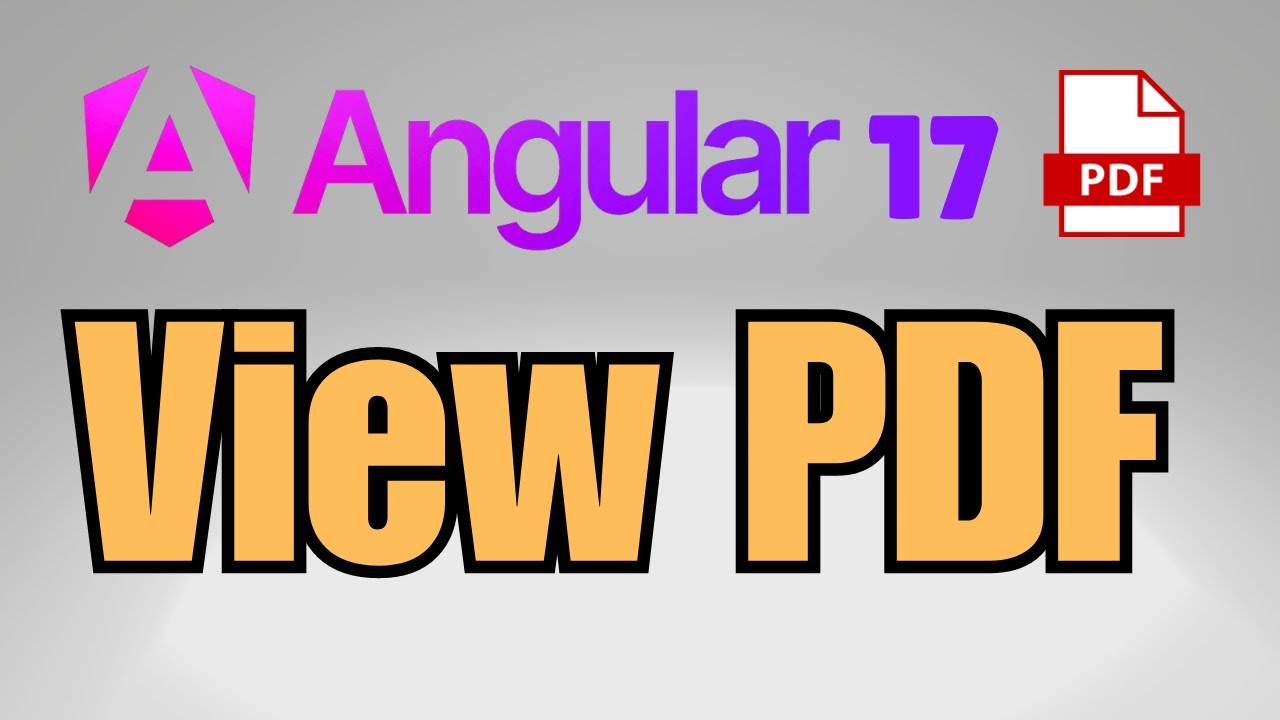
How to View PDF Files in Angular 17
Integrating PDF viewers into Angular applications can significantly enhance user experience by providing seamless document rendering capabilities. In this tutorial, we'll explore a comprehensive approach to implementing PDF viewing functionality in Angular 17 using the ng2 dpdf viewer library.
Key Tutorial Highlights
- Setting up Angular 17 development environment
- Installing ng2 dpdf viewer library
- Resolving content security policy challenges
- Implementing advanced PDF viewer features
The tutorial provides a step-by-step walkthrough of configuring your Angular project to handle PDF files efficiently. We'll cover everything from initial setup to advanced customization techniques that will elevate your web application's document handling capabilities.
What You'll Learn
By following this comprehensive guide, you'll gain practical skills in:
- Configuring PDF viewer in Angular 17
- Adding navigation controls
- Implementing zoom functionality
- Creating search capabilities
- Styling your PDF viewer with custom CSS
Watch the full video tutorial here to get a detailed, hands-on demonstration of PDF integration in Angular 17.
Don't forget to subscribe to our YouTube channel for more in-depth Angular tutorials, web development tips, and cutting-edge frontend technology insights!