How to validate radio button selection in Angular 17?
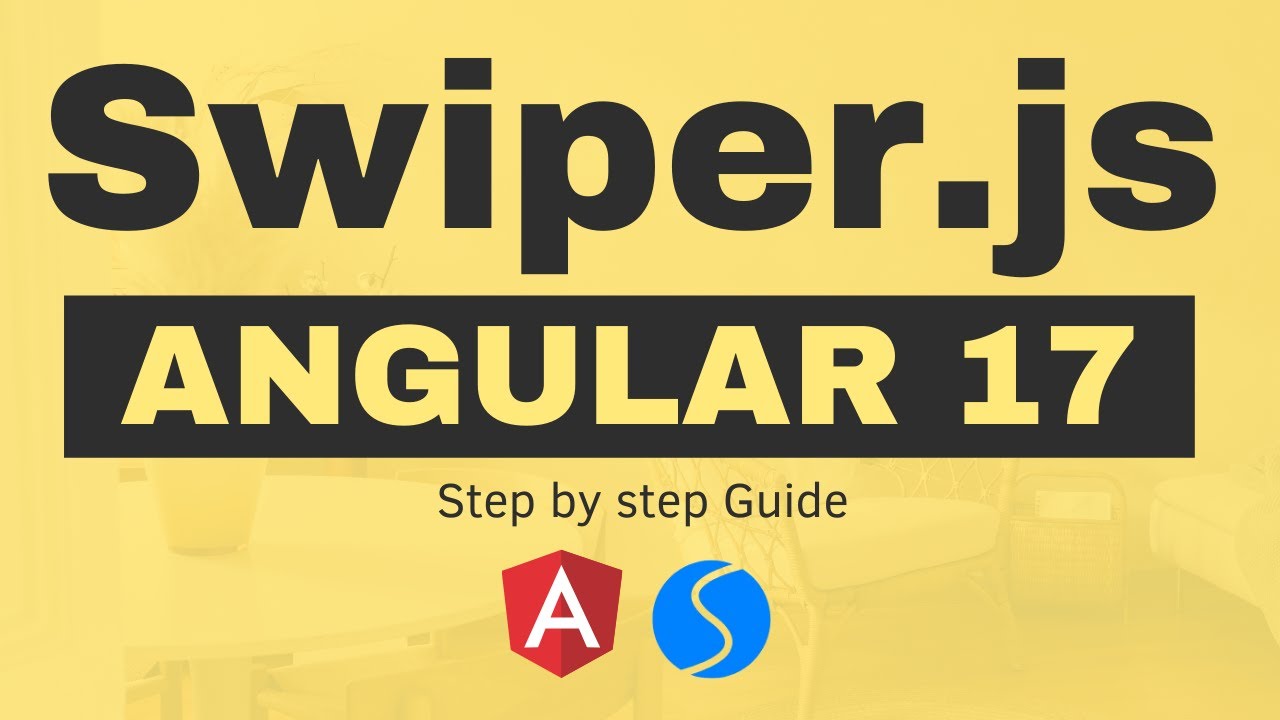
Mastering Radio Button Validation in Angular 17
Angular 17 introduces powerful features for form validation, especially when working with radio buttons in standalone components. This tutorial will guide you through the process of implementing robust radio button validation using reactive forms.
Key Highlights of the Tutorial
- Creating standalone components in Angular 17
- Defining radio button options
- Setting up form groups and form controls
- Implementing error handling strategies
The tutorial provides a comprehensive walkthrough of radio button validation techniques, demonstrating how to create interactive and validated form elements in your Angular applications.
Watch the full video tutorial here to get a detailed, step-by-step explanation of radio button validation in Angular 17.
Don't forget to subscribe to our channel for more Angular tutorials and web development tips! By subscribing, you'll stay updated with the latest techniques and best practices in modern web development.
Bonus Resources
Check out related tutorials on Angular 17 and form validation to expand your knowledge:
- How to use radio buttons in Angular 17
- Checkbox selection validation techniques
- Advanced form control in Angular