How to use ngStyle in Angular 17?
How to Use ngStyle in Angular 17: A Comprehensive GuideIntroduction to Dynamic Styling in AngularAngular's ngStyle directive provides developers with a powerful method to dynamically apply styles to e...
1 min read
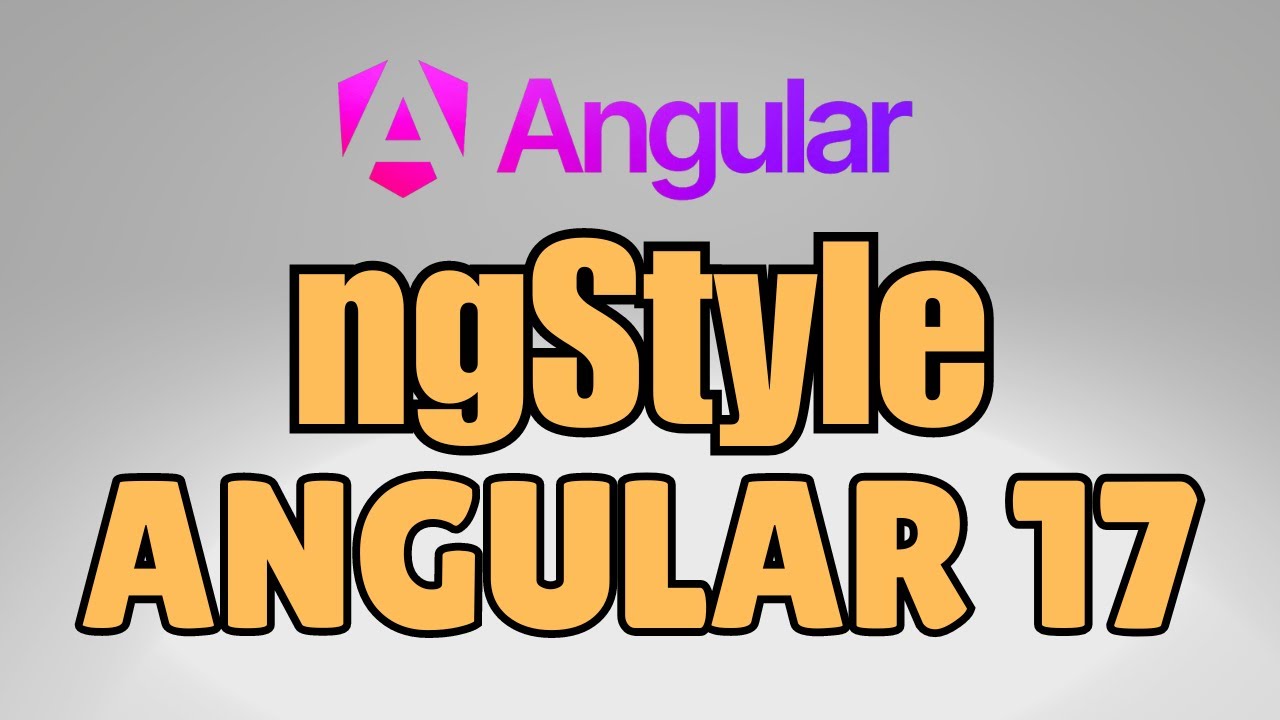
How to Use ngStyle in Angular 17: A Comprehensive Guide
Introduction to Dynamic Styling in Angular
Angular's ngStyle directive provides developers with a powerful method to dynamically apply styles to elements based on component logic and data states. In this tutorial, we'll explore how to leverage ngStyle effectively in Angular 17.
Key Highlights from the Tutorial
- Dynamically changing element background colors
- Implementing font size variations
- Conditional element highlighting
- Advanced theming techniques
Basic ngStyle Implementation
The ngStyle directive allows you to set multiple styles dynamically using an object-based syntax. Here's a simple example:
// Component TypeScript@Component({ template: ` Dynamic Styling Example `})export class StyleDemoComponent { isActive = true; fontSize = 16;}Watch the full video tutorial here: Angular 17 ngStyle Complete Guide
Don't forget to subscribe to our YouTube channel for more Angular tutorials and cutting-edge web development tips!
Recommended Resources
- Official Angular Documentation
- TypeScript Best Practices
- Advanced Frontend Styling Techniques
AZ
Author
Newsletter
Get the latest posts and updates delivered to your inbox.