How to use ngClass in Angular 17 with conditional statement?
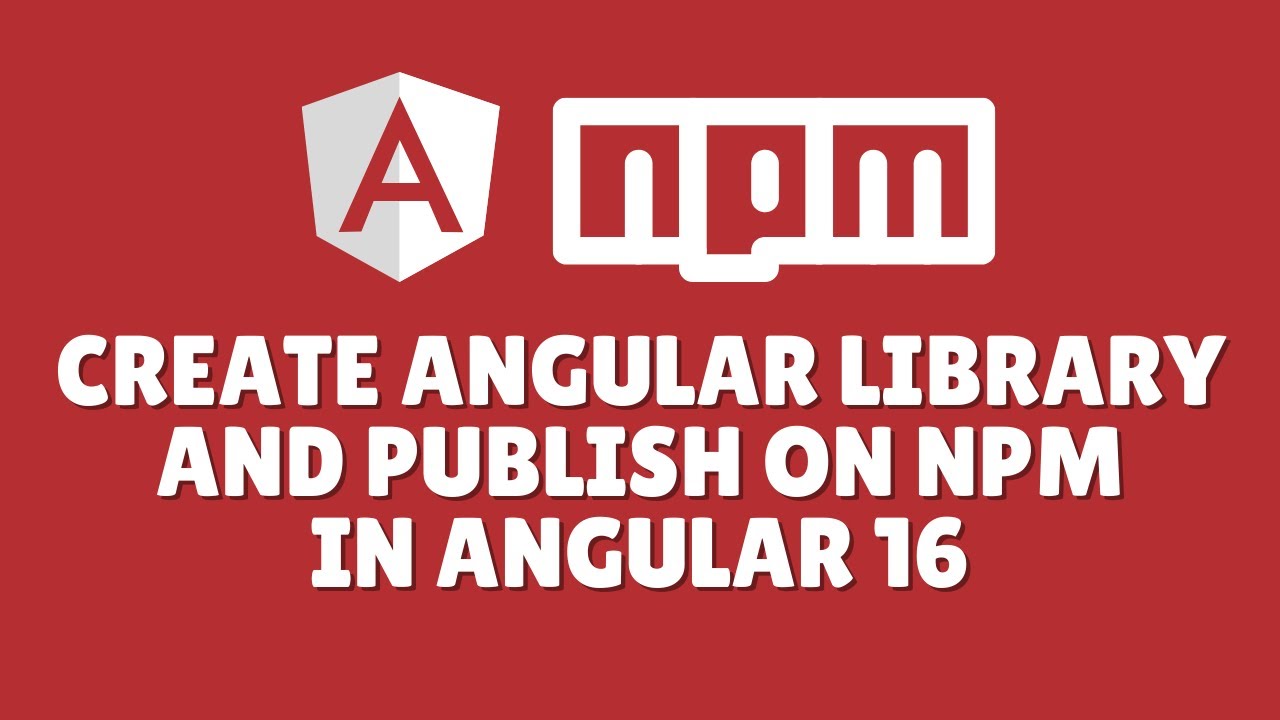
How to Use ngClass in Angular 17 with Conditional Statements
Angular's ngClass directive is a powerful tool for dynamically applying CSS classes to elements based on component logic. In this tutorial, we'll explore how to leverage ngClass with conditional statements in Angular 17, providing you with practical techniques to enhance your web development skills.
Understanding ngClass in Angular
The ngClass directive allows developers to dynamically apply or remove CSS classes based on expressions or conditions. This flexibility enables more interactive and responsive user interfaces without writing complex JavaScript.
Key Features of ngClass:
- Dynamic class application
- Conditional styling
- Multiple class binding
- Performance optimization
Practical Examples
In the video tutorial, we cover several practical scenarios demonstrating ngClass usage, including:
- Changing text color based on component values
- Creating interactive toggle buttons
- Implementing conditional styling techniques
Watch the full video tutorial here: Angular 17 ngClass Tutorial
Don't forget to subscribe to our channel for more tutorials and tips! By subscribing, you'll get access to the latest web development techniques, Angular insights, and practical coding examples.
Bonus Hosting Offer
Ready to launch your own website? Check out Hostinger's exclusive hosting deals using my affiliate link: Hostinger Hosting Plans