How to use mat-icon in Angular 17?
By Ayyaz Zafar
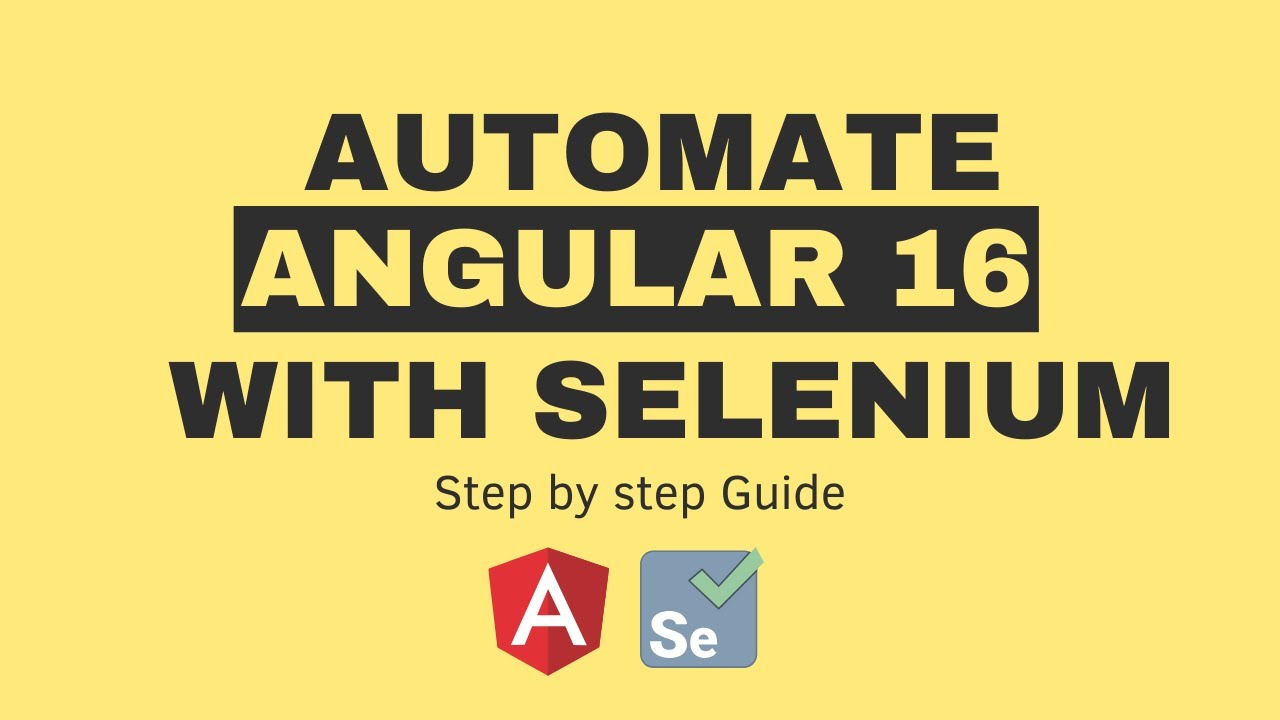
How to Use mat-icon in Angular 17: A Comprehensive Guide
Introduction to mat-icon
Angular Material provides a powerful mat-icon component that allows developers to easily integrate and manage icons in their Angular applications. This tutorial will walk you through everything you need to know about using mat-icon in Angular 17.
Key Highlights from the Video Tutorial
- Setting up Angular Material in your project
- Importing the mat-icon module
- Using built-in and custom SVG icons
- Customizing icon appearance and behavior
Getting Started with mat-icon
To begin using mat-icon, you'll need to import the necessary modules and configure your Angular Material setup. The video tutorial provides a step-by-step guide to seamlessly integrate icons into your Angular 17 project.
Watch the full video tutorial here: Angular 17 mat-icon Tutorial
Don't forget to subscribe to our YouTube channel for more Angular tutorials and tips! By subscribing, you'll get access to the latest web development content and expert insights.