How to use Bootstrap dropdown in Angular 17?
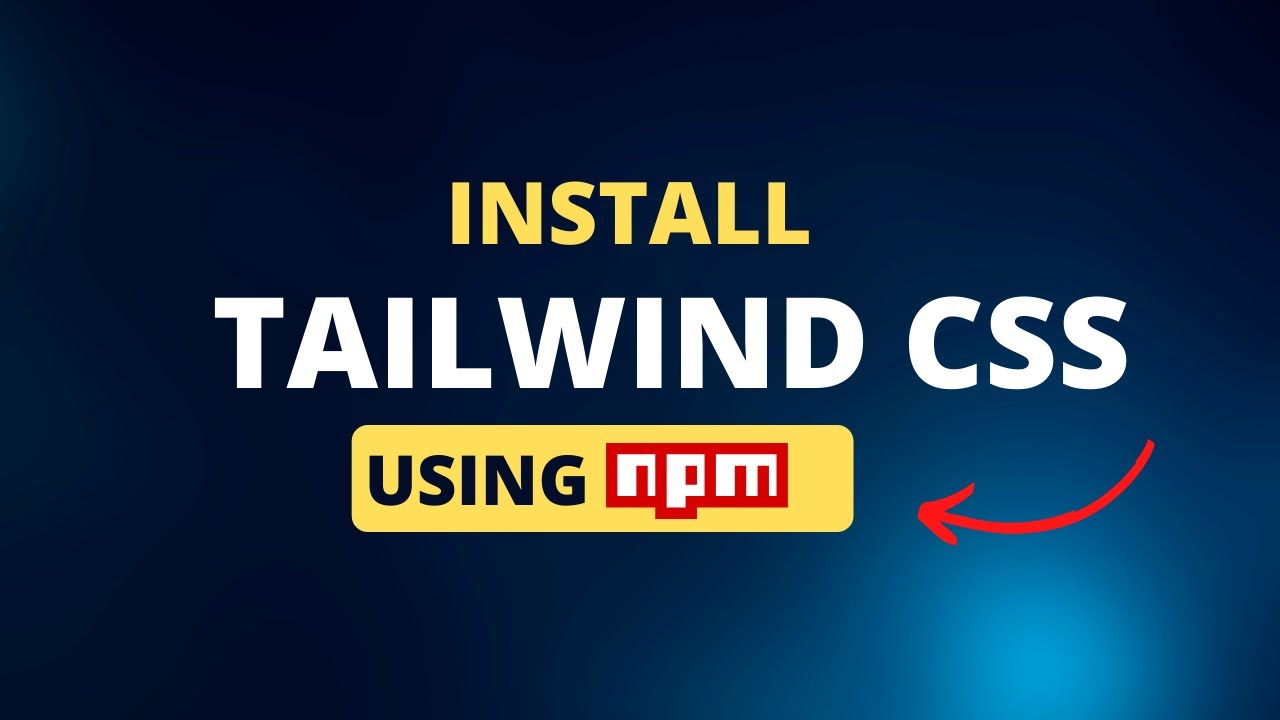
How to use Bootstrap dropdown in Angular 17?
Introduction to Bootstrap Dropdowns in Angular
Bootstrap dropdowns are powerful UI components that enhance user interaction in web applications. In this tutorial, we'll explore how to seamlessly integrate Bootstrap dropdowns into Angular 17 projects, covering everything from installation to implementation.
Key Tutorial Highlights
- Installing Bootstrap in an Angular project
- Adding Bootstrap styles and scripts
- Implementing dropdown selection handling
- Enhancing user interface interactions
Tutorial Description
In this comprehensive guide, I'll walk you through the process of incorporating Bootstrap dropdowns into your Angular projects. You'll learn practical, step-by-step techniques for creating interactive and responsive dropdown menus.
Bonus: Hosting Recommendation
Looking to launch your website? Consider Hostinger's reliable hosting solutions. They offer an easy-to-use control panel, 24/7 customer support, and a 30-day money-back guarantee.
Watch the full video tutorial here: Bootstrap Dropdown in Angular 17
Don't forget to subscribe to our channel for more tutorials and tips! By subscribing, you'll get access to the latest web development techniques and Angular insights.