How to upload files to Hostinger?
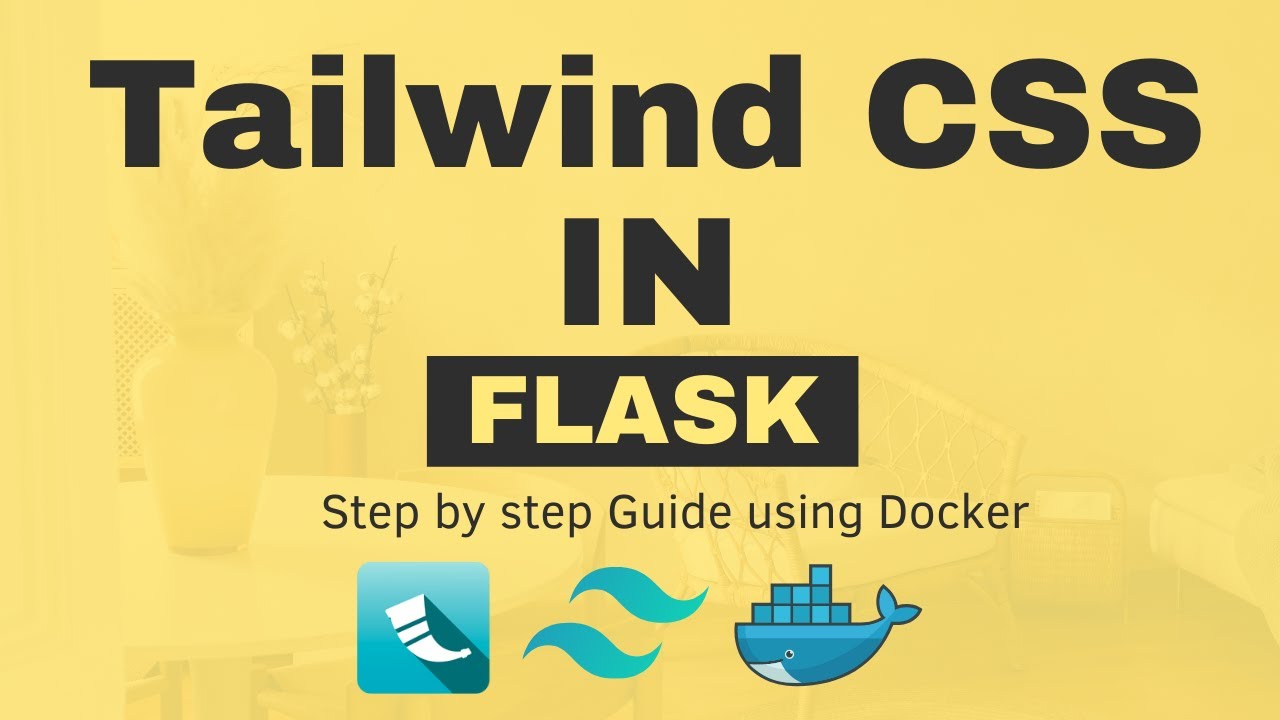
How to Upload Files to Hostinger: Complete Guide
Introduction to File Uploads on Hostinger
Uploading files to your web hosting account is a crucial step in launching and managing your website. Hostinger provides multiple convenient methods to transfer your website files quickly and securely.
File Upload Methods
In this tutorial, we'll explore two primary methods for uploading files to Hostinger:
- Using Hostinger's built-in File Manager
- Utilizing FTP with FileZilla
Method 1: Hostinger File Manager
The file manager is an easy-to-use, web-based tool that allows direct file uploads through your hosting control panel. It's perfect for quick and simple file transfers without additional software.
Method 2: FTP File Transfer
FileZilla is a powerful FTP client that enables bulk file uploads and provides more advanced file management capabilities. This method is ideal for larger websites or frequent file transfers.
Key Benefits of These Methods
- Quick and secure file transfers
- No complex technical knowledge required
- Multiple upload options
- Direct integration with Hostinger's systems
Watch the full video tutorial here: Hostinger File Upload Guide
Don't forget to subscribe to our channel for more tutorials and tips! We regularly share web hosting, development, and technology guides to help you succeed online.