How to upload files in Next js to Vercel Blob?
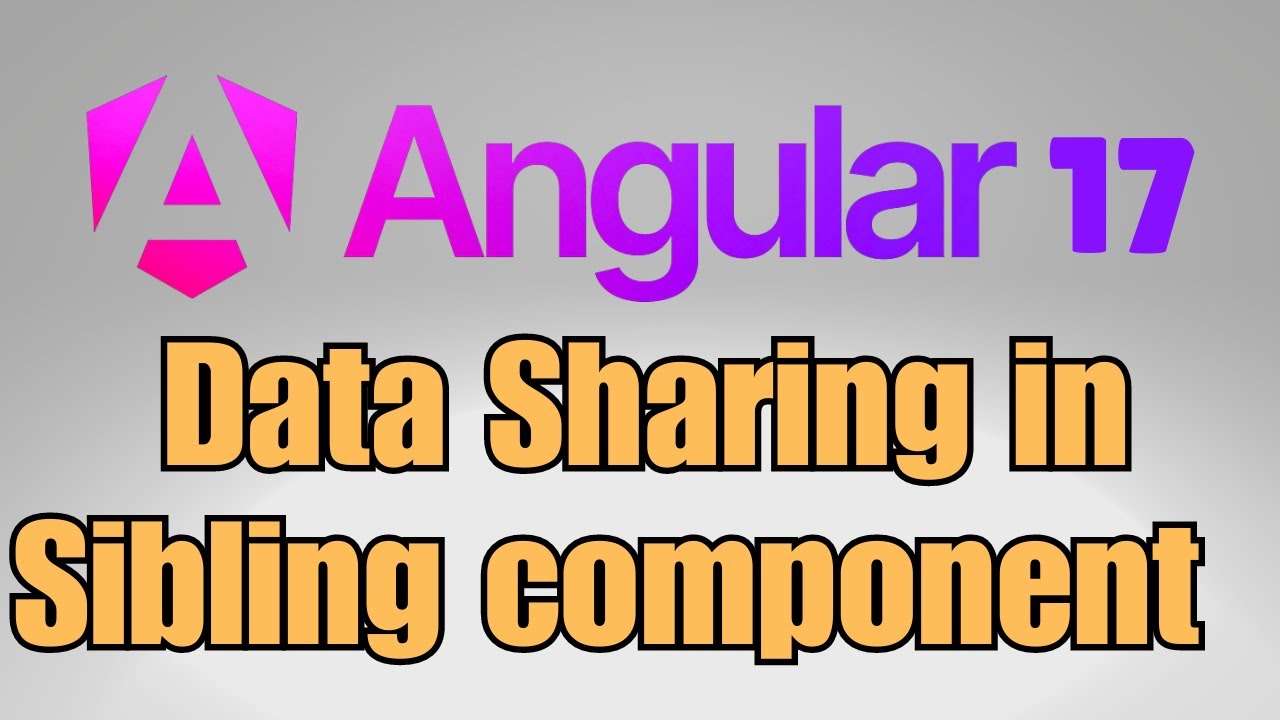
How to Upload Files in Next.js to Vercel Blob
File uploads are a crucial feature in modern web applications, and Next.js 14 provides powerful tools to implement this functionality seamlessly. In this tutorial, we'll explore how to handle file uploads using Vercel Blob storage.
Tutorial Overview
This comprehensive guide covers the entire process of implementing file uploads in a Next.js 14 application using Vercel Blob storage. Here's what you'll learn:
- Setting up a Next.js project
- Connecting to a Vercel account
- Creating a Blob database
- Integrating a file upload form
- Styling the upload interface
- Creating API routes for file management
- Displaying uploaded files
- Implementing file deletion functionality
Key Benefits
By following this tutorial, you'll gain hands-on experience in:
- Efficient file storage and management
- Implementing secure file uploads
- Creating responsive file upload interfaces
Hostinger Hosting Deal
Ready to launch your project? Check out the exclusive Hostinger hosting deal mentioned in the video description for reliable and high-performance hosting plans.
Watch the full video tutorial here.
Don't forget to subscribe to our YouTube channel for more web development tutorials and tips! We regularly share in-depth guides on Next.js, React, and modern web technologies.