How to Upgrade PHP version in Hostinger?
How to Upgrade PHP Version in HostingerKeeping your PHP version up to date is crucial for maintaining website performance, security, and compatibility with the latest web technologies. In this tutoria...
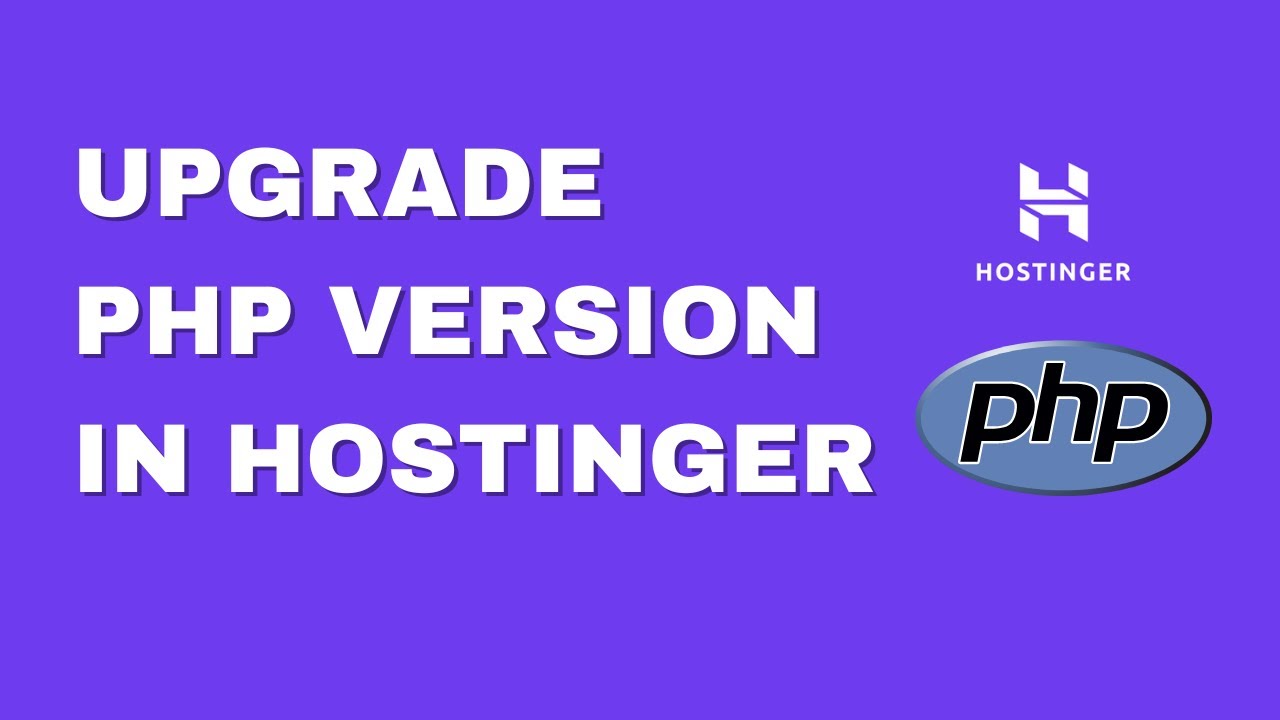
How to Upgrade PHP Version in Hostinger
Keeping your PHP version up to date is crucial for maintaining website performance, security, and compatibility with the latest web technologies. In this tutorial, we'll walk you through the process of upgrading your PHP version directly within the Hostinger control panel.
Why Upgrade PHP?
- Improved website performance
- Enhanced security features
- Better compatibility with modern web applications
- Access to latest PHP features and improvements
Step-by-Step PHP Upgrade Process
The video tutorial provides a comprehensive guide to upgrading your PHP version from an older version (like PHP 7.3) to a newer version (such as PHP 7.4) directly through the Hostinger control panel. Each step is clearly explained to ensure a smooth upgrade process.
Video Chapters
- 00:00:00 - Introduction
- 00:00:12 - Accessing hosting section
- 00:00:32 - PHP configuration section
- 00:00:42 - Upgrading PHP version to 7.4
- 00:01:22 - Checking updated PHP version
Watch the full video tutorial here to see the exact steps for upgrading your PHP version in Hostinger.
Don't forget to subscribe to our YouTube channel for more tutorials and tips! We regularly share helpful guides on web hosting, development, and website management.
Exclusive Hostinger Offer
Ready to launch your own website? Use our exclusive affiliate link to get a special discount on Hostinger's reliable and high-performance hosting plans: Hostinger Exclusive Deal
Hostinger offers:
- Easy-to-use control panel
- 24/7 customer support
- 30-day money-back guarantee
- And more!