How to pass parameter to component in Angular 18 ?
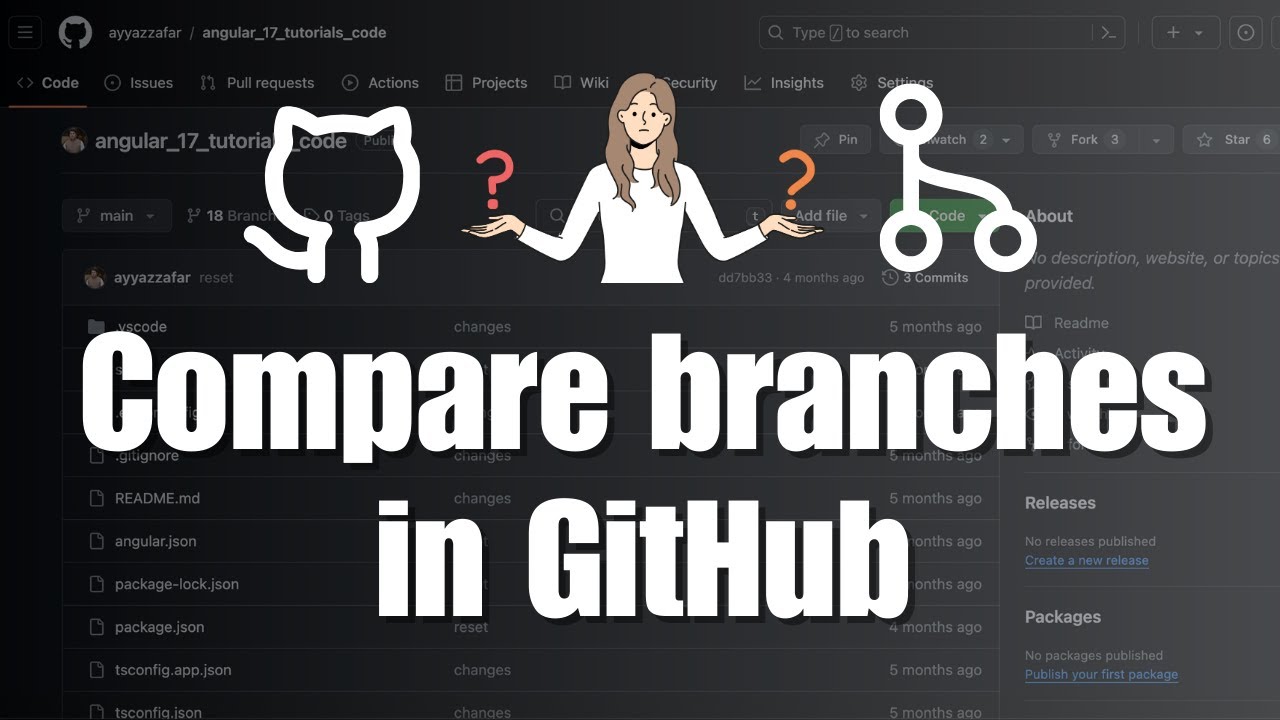
How to Pass Parameters to Components in Angular 18
Angular 18 provides developers with multiple powerful methods for passing parameters between components, enabling flexible and efficient communication strategies. In this tutorial, we'll explore the most effective techniques to share data across your Angular application.
Key Parameter Passing Techniques
1. Input Properties
Input properties offer a straightforward way to pass data from parent to child components. By using the @Input() decorator, you can easily bind values and trigger component updates.
2. Route Parameters
Angular's routing system allows you to pass parameters directly through URL configurations, making it simple to navigate between components while sharing essential data.
3. Query Parameters
For optional or additional data transfer, query parameters provide a flexible mechanism to include extra information during navigation.
4. Shared Services
Services act as centralized data stores, enabling communication between unrelated components through dependency injection and reactive programming techniques.
Watch the full video tutorial here: Angular 18 Parameter Passing Techniques
Don't forget to subscribe to our channel for more Angular tutorials and tips! By subscribing, you'll stay updated with the latest web development techniques and Angular best practices.