How to navigate to Child Route in Angular 17?
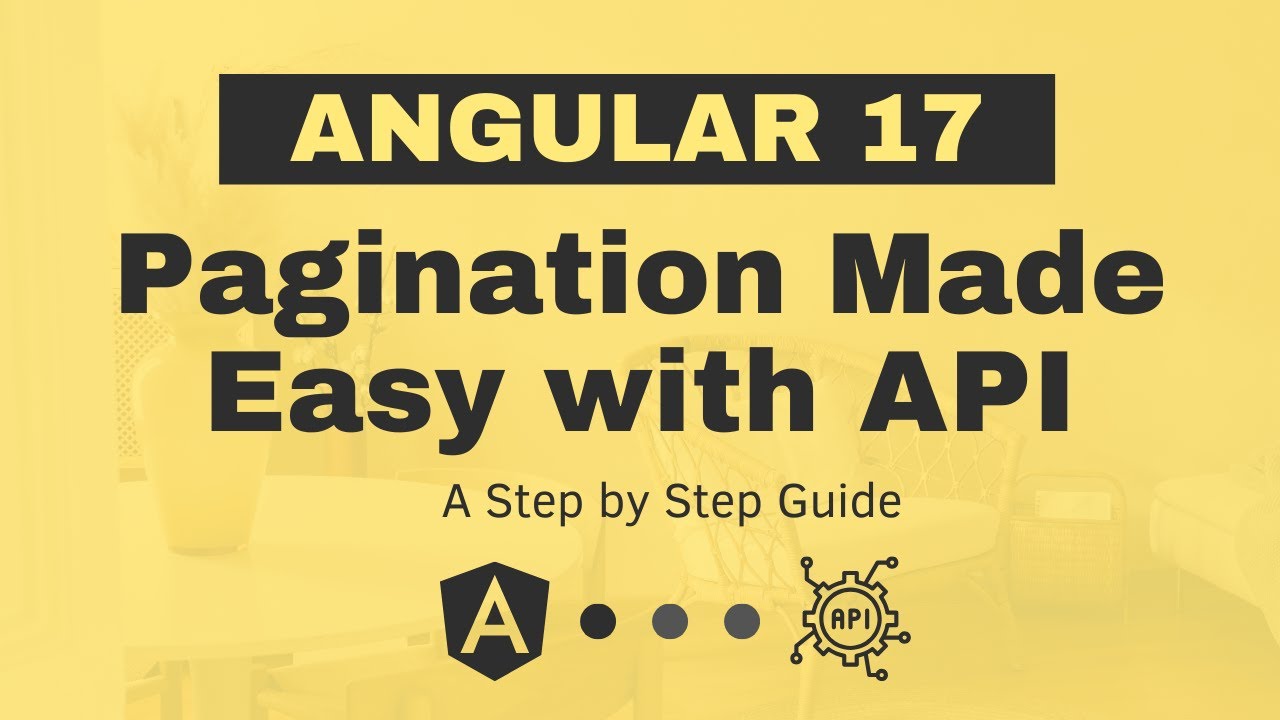
How to Navigate to Child Route in Angular 17?
Angular 17 introduces powerful routing capabilities that make creating complex, nested navigation structures easier than ever. Child routes are essential for building sophisticated single-page applications with hierarchical component structures.
Understanding Child Routes in Angular 17
Child routes allow you to create nested routing within your Angular application. This technique enables you to load secondary components within a parent component's view, providing a more modular and organized approach to navigation.
Key Chapters Covered in the Tutorial
- Introduction to Child Routes in Angular 17
- Creating Parent and Child Components
- Defining Routes in app.routes.ts file
- Adding Router Outlet in app.component
- Adding Navigation to Child Component
- Testing and Verifying Child Route Navigation
In this comprehensive tutorial, you'll learn the step-by-step process of implementing child routes, understanding how to structure your routing configuration and create seamless navigation experiences.
Watch the full video tutorial here to dive deep into Angular 17 child route navigation.
Don't forget to subscribe to our YouTube channel for more Angular tutorials and cutting-edge web development content! Click the subscribe button and hit the notification bell to stay updated with our latest videos.
Related Resources
- Validate Radio Button Selection in Angular 17
- Disable Submit Button Until Form is Filled
- Using ViewChild in Angular 17
For more in-depth tutorials and articles, visit AyyazTech.com.