How to make HTTP request in Angular 18?
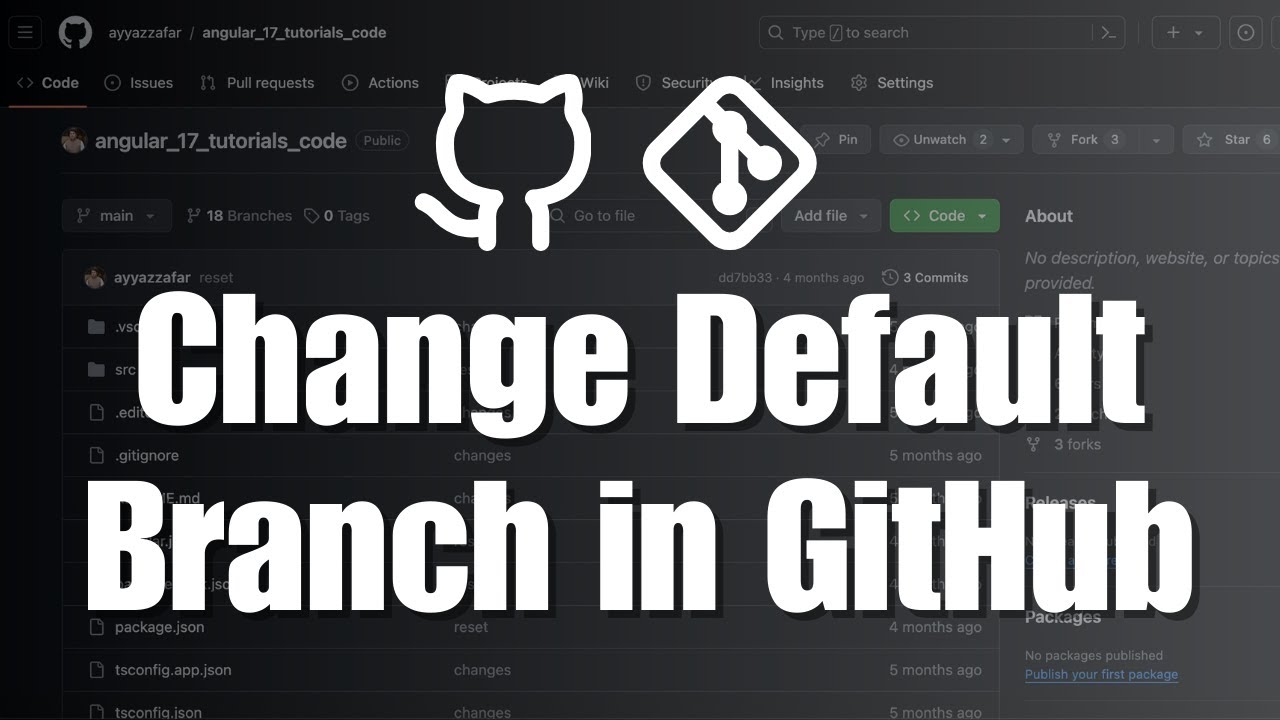
How to Make HTTP Requests in Angular 18
Angular's HTTP client is a powerful tool for making network requests in web applications. In this tutorial, we'll explore the most effective ways to handle HTTP requests in Angular 18, covering everything from basic GET requests to advanced error handling and parameter management.
Key Highlights of HTTP Requests in Angular 18
- Setting up HTTP client in services and components
- Creating GET, POST, PUT, and DELETE requests
- Error handling with RxJS operators
- Working with HTTP parameters and query strings
- Adding custom headers to requests
The video tutorial provides a comprehensive walkthrough of making HTTP requests, demonstrating how to structure your code efficiently and handle various scenarios you'll encounter in real-world web development.
Watch the full video tutorial here to get a deep dive into Angular 18's HTTP capabilities.
Don't forget to subscribe to our YouTube channel for more in-depth tutorials and cutting-edge web development techniques! Each video is packed with practical insights to help you level up your Angular and full-stack development skills.
Want to Go Deeper?
If you're looking to expand your Angular and full-stack development skills, check out the comprehensive course: "Create Full-Stack Blog & CMS with Angular 18, Node.js, MySQL". In this course, you'll:
- Build a complete, production-ready blog and CMS
- Master Angular 18, Node.js, and MySQL
- Learn how to deploy your app to Google Cloud Run
Perfect for both beginners and experienced developers looking to enhance their skill set. Enroll now and transform your web development journey!