How to make a DarkMode switch in React Tailwind CSS?
How to Create a Dark Mode Switch in React Tailwind CSSDark mode has become an essential feature for modern web applications, providing users with a comfortable viewing experience in different lighting...
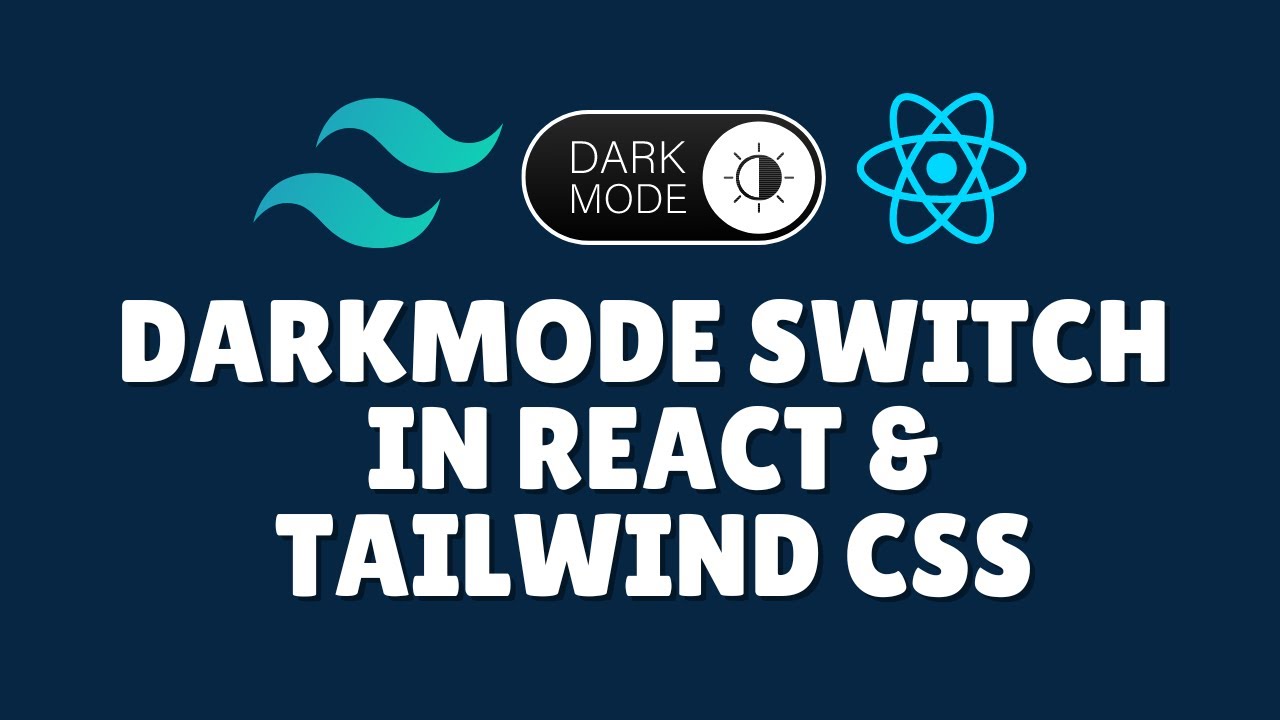
How to Create a Dark Mode Switch in React Tailwind CSS
Dark mode has become an essential feature for modern web applications, providing users with a comfortable viewing experience in different lighting conditions. In this tutorial, we'll explore how to implement a dynamic dark mode switch using React and Tailwind CSS.
Tutorial Overview
In this comprehensive guide, you'll learn how to:
- Set up a React project with Tailwind CSS
- Create a responsive dark mode toggle
- Manage dark mode state using React hooks
- Apply dynamic styling based on mode selection
Key Implementation Steps
The tutorial breaks down the dark mode switch implementation into clear, manageable steps. You'll discover how to:
- Configure Tailwind CSS for dark mode support
- Create a toggle component
- Implement state management for mode switching
- Apply conditional styling techniques
Watch the full video tutorial here: React Dark Mode Switch Tutorial
Don't forget to subscribe to our YouTube channel for more web development tutorials and tips! We regularly share cutting-edge techniques and practical coding solutions to help you level up your development skills.