How to link two components in angular 16
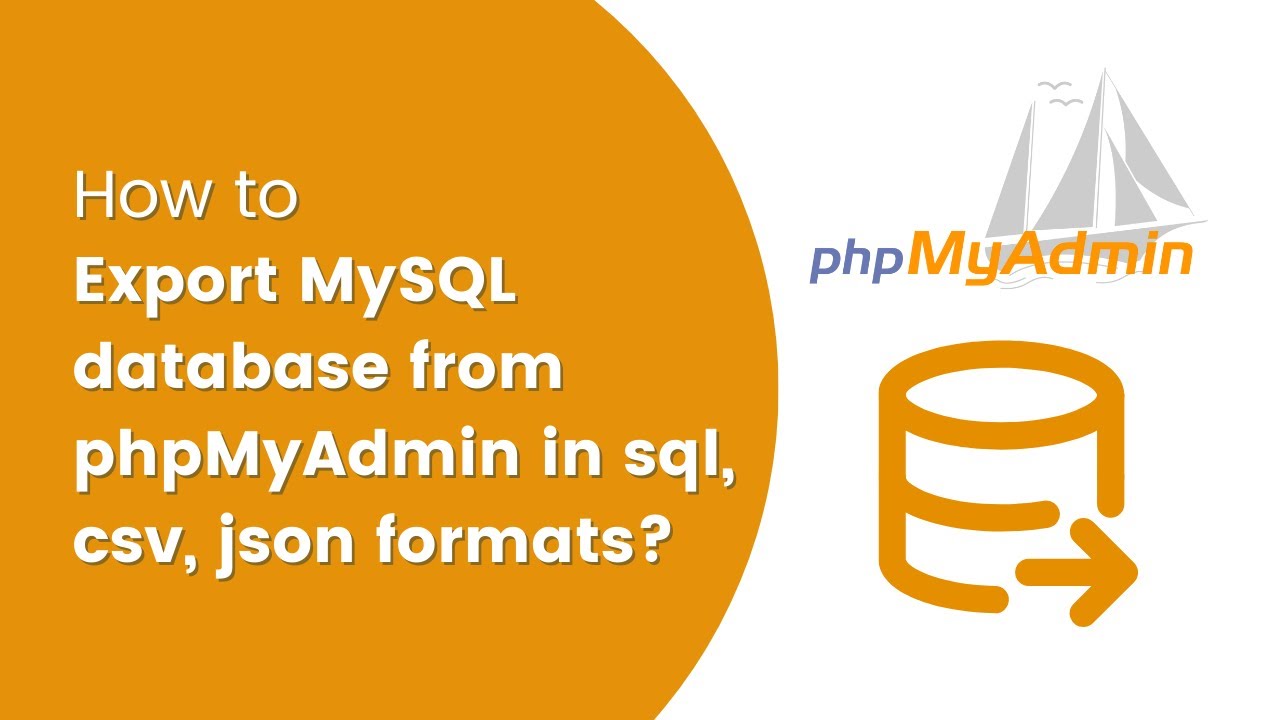
How to Link Two Components in Angular 16
Introduction to Component Communication in Angular
Component communication is a fundamental concept in Angular that allows different components to interact and share data seamlessly. In this tutorial, we'll explore how to effectively link two components in Angular 16 using input properties and event binding techniques.
Key Aspects of Component Linking
When working with Angular components, you'll typically encounter two main scenarios for communication:
- Passing data from parent to child component
- Emitting events from child to parent component
Techniques Covered in the Tutorial
The video tutorial demonstrates several crucial techniques for component communication:
- Creating component A and component B
- Embedding child components within parent components
- Using input properties for data binding
- Implementing event emission for two-way communication
Exclusive Hosting Offer
Ready to deploy your Angular applications? Hostinger offers reliable hosting solutions with:
- Easy-to-use control panel
- 24/7 customer support
- 30-day money-back guarantee
Watch the full video tutorial here: Angular 16 Component Linking Tutorial
Don't forget to subscribe to our YouTube channel for more Angular tutorials and web development tips! By subscribing, you'll get access to the latest techniques and best practices in modern web development.