How to link a button to another page in Angular 16?
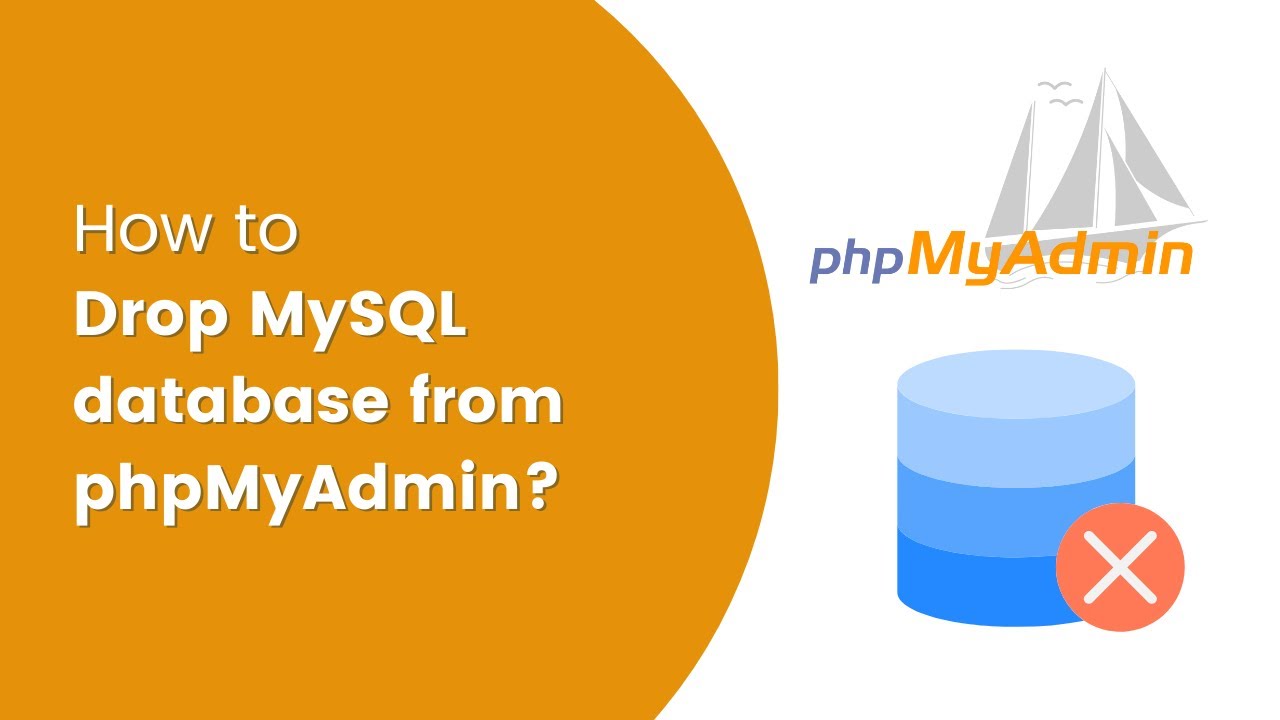
How to Link a Button to Another Page in Angular 16
Navigating between pages is a fundamental aspect of web development, and Angular 16 provides powerful routing mechanisms to make this process smooth and intuitive. In this tutorial, we'll explore how to link buttons to different pages using Angular's routing capabilities.
Key Steps for Button Navigation
- Configure routes in the app routing module
- Create necessary components
- Implement router link directives
- Handle navigation programmatically
Route Configuration
To link buttons to pages, you'll need to set up routes in your Angular application. This involves defining path mappings in the app-routing.module.ts file, which tells Angular how to navigate between different components.
Using Router Link Directive
The routerLink directive is the most straightforward way to create navigational buttons. By binding this directive to a button or link, you can specify the target route and enable seamless page transitions.
Watch the full video tutorial here: Angular 16 Button Navigation Tutorial
Don't forget to subscribe to our channel for more tutorials and tips! We consistently produce high-quality content to help developers like you master Angular and modern web development techniques.