How to integrate Tailwind CSS with GrapesJS to make a Drag and Drop GUI?
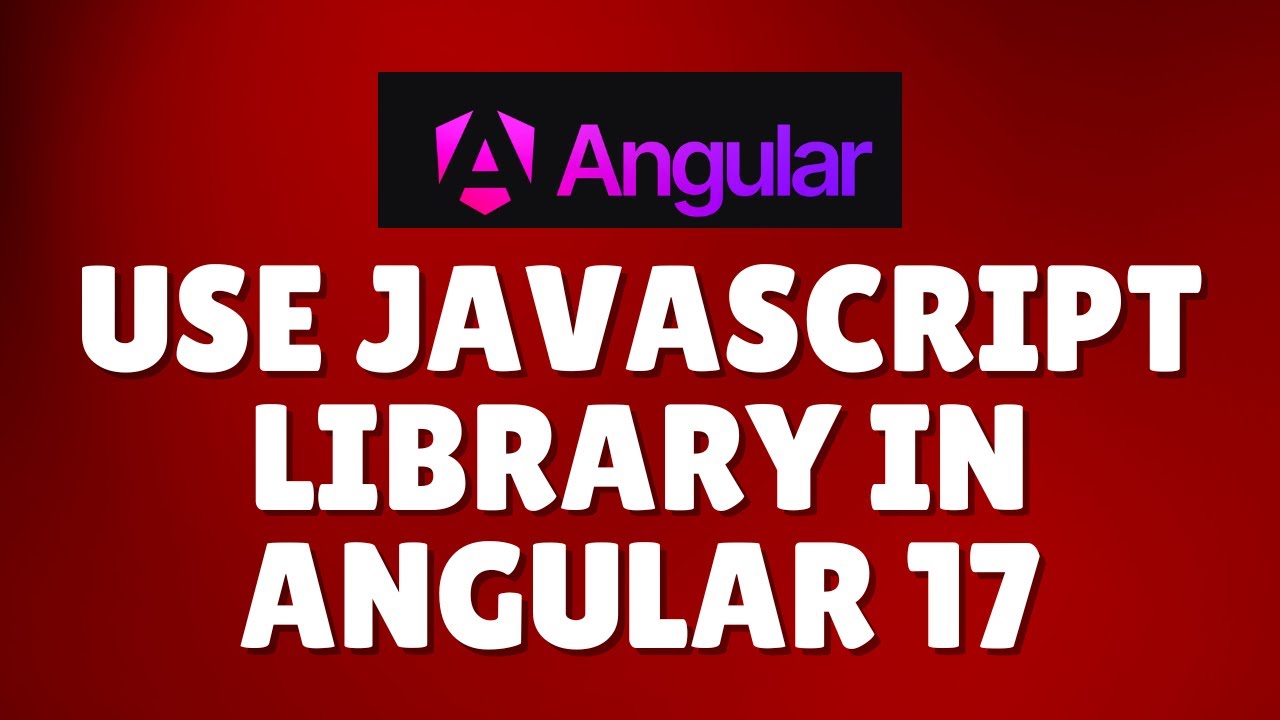
How to Integrate Tailwind CSS with GrapesJS to Create a Drag and Drop GUI
Web development is constantly evolving, and developers are always looking for more efficient ways to create responsive and visually appealing interfaces. In this tutorial, we'll explore the powerful combination of Tailwind CSS and GrapesJS to revolutionize your web design workflow.
Why Tailwind CSS and GrapesJS?
Tailwind CSS offers a utility-first approach to styling, while GrapesJS provides an intuitive drag-and-drop interface for web design. By combining these two powerful tools, developers can:
- Create responsive designs quickly
- Streamline the web development process
- Build custom components with ease
- Enhance design workflow efficiency
Key Tutorial Highlights
Throughout the video, you'll learn how to:
- Set up the development environment
- Integrate Tailwind CSS with GrapesJS
- Add custom blocks and components
- Leverage GrapesJS events and scripting
Additional Resources
The tutorial provides a comprehensive guide to combining these powerful web development tools. Want to dive deeper into the implementation?
Watch the full video tutorial here
Don't forget to subscribe to our YouTube channel for more in-depth tutorials and cutting-edge web development techniques! Each video is packed with practical insights and real-world examples to help you level up your coding skills.
Exclusive Hosting Offer
Ready to bring your web projects to life? Check out Hostinger's exclusive hosting deals that provide reliable and high-performance hosting solutions for your web development needs.