How to install Wordpress in hostinger 2021?
By Ayyaz Zafar
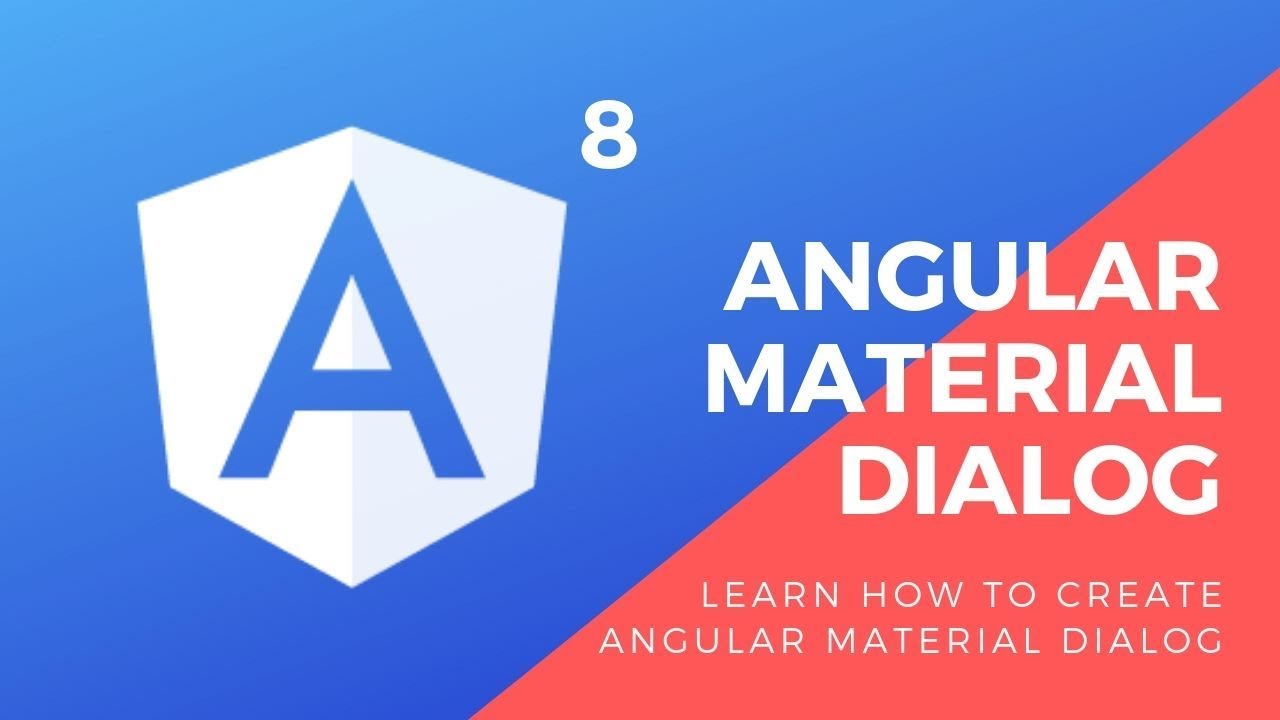
How to Install WordPress in Hostinger 2021: A Complete Guide
Introduction to WordPress Installation on Hostinger
Are you ready to launch your website but unsure how to install WordPress on Hostinger? This comprehensive tutorial will walk you through every step of the process, making website creation simple and straightforward.
Video Tutorial Highlights
In this detailed video, you'll learn how to:
- Create a subdomain for WordPress installation
- Set up WordPress with a secure username and password
- Install and configure essential WordPress settings
- Add an SSL certificate for a secure connection
Exclusive Hostinger Hosting Deal
Interested in getting started? Use our exclusive affiliate link to get amazing discounts on Hostinger's hosting plans. Hostinger offers:
- User-friendly control panel
- 24/7 customer support
- 30-day money-back guarantee
- High-performance hosting solutions
Ready to dive into the full tutorial? Watch the full video tutorial here.
Don't forget to subscribe to our YouTube channel for more WordPress, hosting, and web development tutorials! We consistently produce high-quality content to help you master your online presence.