How to install phpMyAdmin on DigitalOcean with 1-click?
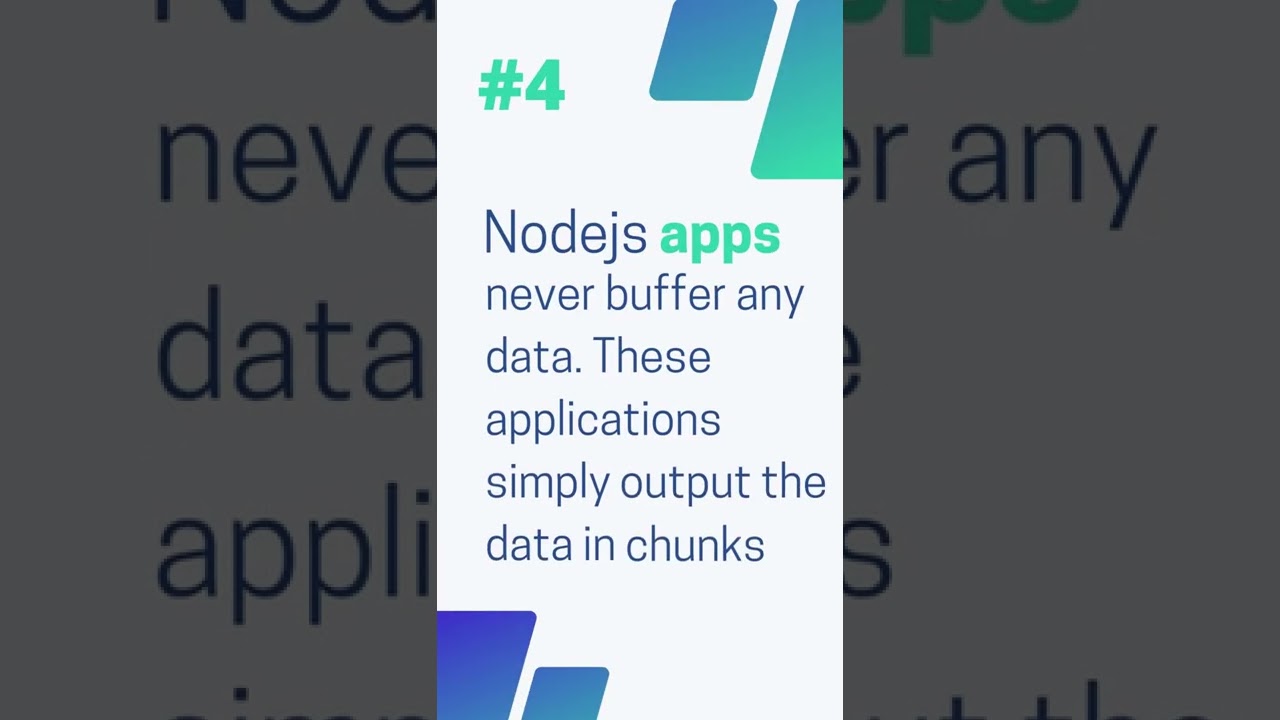
How to Install phpMyAdmin on DigitalOcean with 1-Click
If you're looking to manage MySQL databases with ease, installing phpMyAdmin on DigitalOcean is a straightforward process that can significantly simplify your server management tasks. This tutorial will walk you through the entire installation process, making it accessible even for those with minimal technical expertise.
Getting Started with DigitalOcean
DigitalOcean provides an incredibly user-friendly platform for creating and managing server droplets. By following our step-by-step guide, you'll be able to set up phpMyAdmin quickly and efficiently.
Key Benefits of This Installation Method
- One-click installation process
- No complex command-line configurations
- Instant access to MySQL database management
- Secure and reliable hosting environment
In the video tutorial, I break down each step of the installation process, including:
Tutorial Highlights
- Creating a DigitalOcean account
- Selecting the appropriate droplet configuration
- Accessing phpMyAdmin and MySQL server
- Securing your database management interface
Watch the full video tutorial here: phpMyAdmin Installation on DigitalOcean
Don't forget to subscribe to our YouTube channel for more tutorials and tips! We regularly publish content that helps developers and system administrators streamline their workflow and improve their technical skills.
Exclusive Hosting Offer
Ready to launch your website? Check out Hostinger's exclusive hosting plans, which offer:
- Easy-to-use control panel
- 24/7 customer support
- 30-day money-back guarantee