How to install and use Tailwind CSS in React.js app?
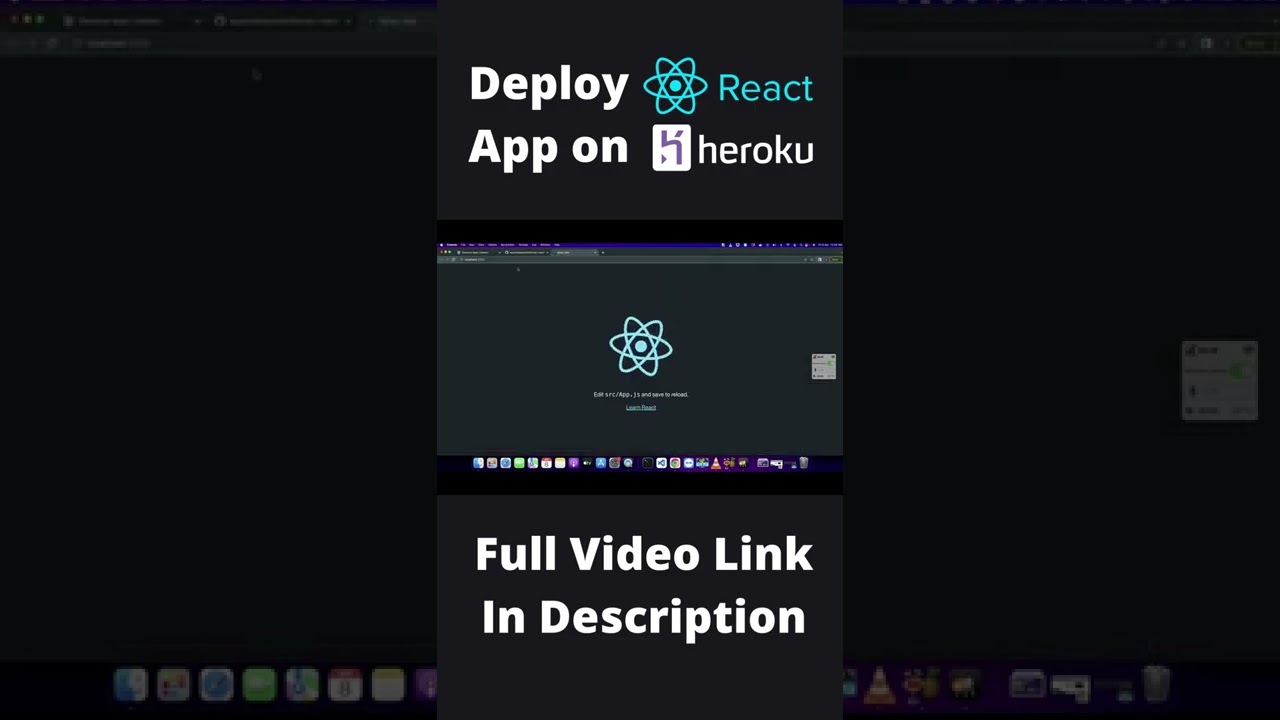
How to Install and Use Tailwind CSS in React.js App
Tailwind CSS has revolutionized the way developers approach styling in modern web applications. In this tutorial, we'll walk through the complete process of integrating Tailwind CSS into a React.js project from scratch.
Why Tailwind CSS?
Tailwind CSS offers a utility-first approach to styling, allowing developers to rapidly build custom designs without writing extensive CSS. Its approach provides maximum flexibility and reduces the overhead of managing traditional CSS stylesheets.
Tutorial Overview
This comprehensive guide will cover:
- Creating a new React project
- Installing Tailwind CSS as a dev dependency
- Configuring Tailwind in your project
- Testing and implementing Tailwind styles
Key Steps in the Tutorial
During the video, you'll learn how to:
- Set up a new React application
- Install Tailwind CSS using npm or yarn
- Configure tailwind.config.js
- Integrate Tailwind with your project's CSS
- Apply utility classes to create responsive designs
Watch the full video tutorial here: Tailwind CSS in React.js Tutorial
Don't forget to subscribe to our channel for more tutorials and tips! We regularly publish content covering web development, React.js, and cutting-edge frontend technologies.
Bonus Content
After watching the tutorial, you'll be equipped with practical skills to implement Tailwind CSS in your React projects efficiently.