How to import database in phpMyAdmin?
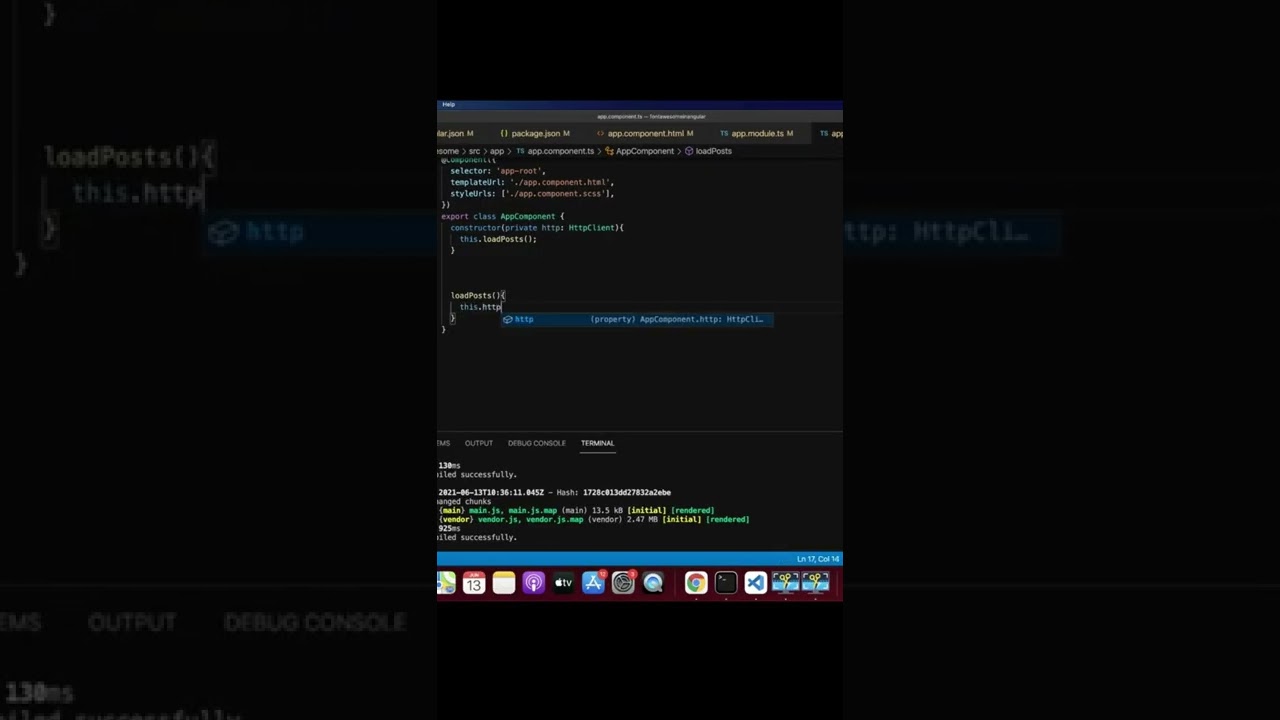
How to Import Database in phpMyAdmin
Importing a database in phpMyAdmin is a crucial skill for web developers and database administrators. Whether you're setting up a new website, migrating data, or restoring a backup, knowing how to properly import a database can save you time and prevent potential errors.
Key Steps for Database Import
In this tutorial, we'll walk you through the essential steps to import a database using phpMyAdmin:
- Checking necessary permissions
- Selecting the correct database file
- Verifying successful import
Important Considerations
Before starting the import process, ensure you have:
- Proper administrative access
- Correct database file format
- Sufficient server resources
Watch the full video tutorial here: phpMyAdmin Database Import Guide
Don't forget to subscribe to our YouTube channel for more in-depth tutorials and practical web development tips! Our channel provides comprehensive guides to help you enhance your technical skills and stay updated with the latest database management techniques.
Additional Resources
For more detailed tutorials and written guides, visit AyyazTech.com. We offer extensive resources for web developers, database administrators, and IT professionals.