How to get selected value from dropdown in Angular 16?
How to Get Selected Value from Dropdown in Angular 16Working with dropdowns is a common task in Angular applications, and understanding how to retrieve selected values is crucial for form handling and...
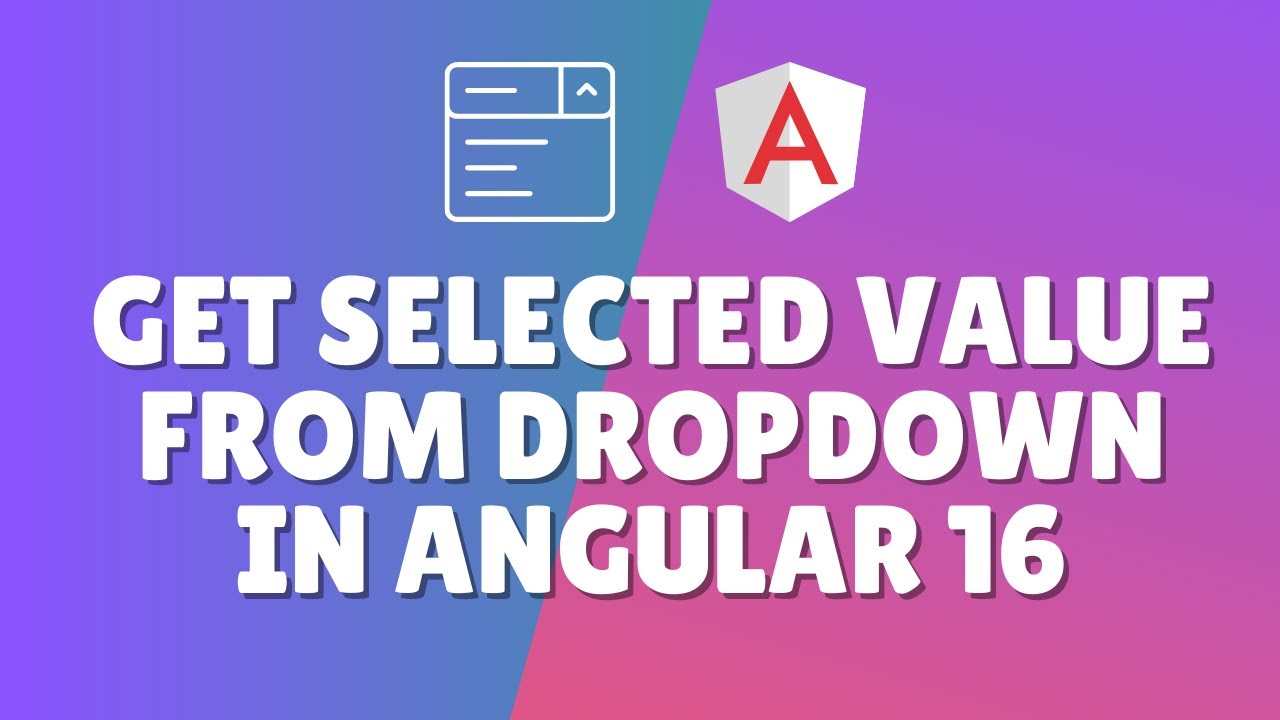
How to Get Selected Value from Dropdown in Angular 16
Working with dropdowns is a common task in Angular applications, and understanding how to retrieve selected values is crucial for form handling and data management. In this tutorial, we'll explore multiple techniques to capture dropdown selections in Angular 16.
Key Techniques for Dropdown Value Selection
- Using built-in select form controls
- Defining properties and functions in TypeScript
- Dynamically populating dropdown options
- Handling dropdowns with object arrays
The video tutorial provides a comprehensive walkthrough of dropdown implementation, covering everything from basic setup to advanced techniques. You'll learn how to create dropdowns, bind values, and handle selections efficiently.
Watch the full video tutorial here to get a complete understanding of dropdown management in Angular 16.
Don't forget to subscribe to our YouTube channel for more Angular tutorials and in-depth web development guides! By subscribing, you'll stay updated with the latest techniques and best practices in modern web development.
Recommended Next Steps
- Practice implementing dropdowns in your Angular projects
- Explore form modules and reactive forms
- Experiment with different dropdown configuration techniques