How to get previous route in Angular 17?
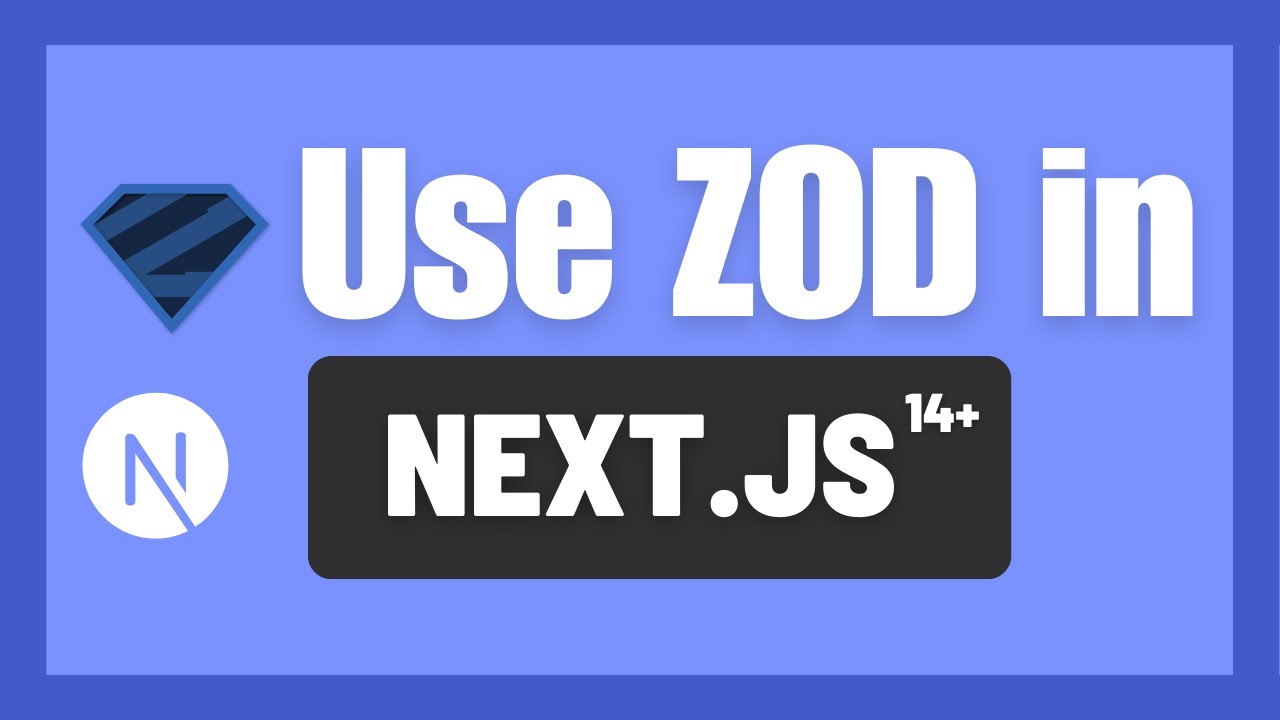
How to Get Previous Route in Angular 17
Introduction to Route Tracking in Angular
Understanding how to track previous routes is crucial for creating dynamic and user-friendly Angular applications. In this tutorial, we'll explore a comprehensive method to monitor and retrieve navigation history in Angular 17.
Key Tutorial Highlights
The video tutorial covers several essential aspects of route tracking:
- Creating a dedicated service for route tracking
- Implementing logic to save current and previous URLs
- Subscribing to router events for real-time navigation monitoring
- Securing private properties within the service
Why Route Tracking Matters
Route tracking enables developers to create more sophisticated navigation experiences, such as implementing breadcrumbs, tracking user journey, or providing contextual navigation options.
Watch the full video tutorial here to get a detailed, step-by-step walkthrough of implementing route tracking in Angular 17.
Don't forget to subscribe to our channel for more Angular tutorials and insightful web development content! By subscribing, you'll stay updated with the latest techniques and best practices in modern web development.