How to Fix 'Can't bind to ngModel' Error in Angular Quick Solution!
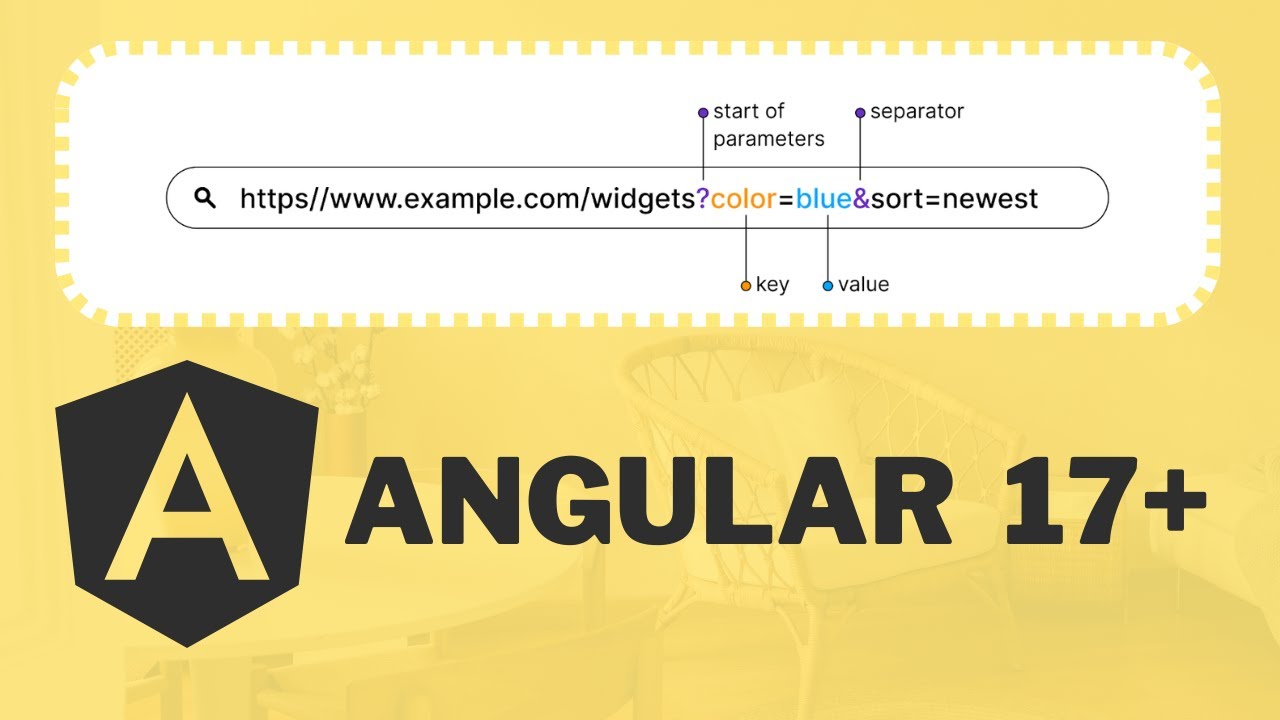
How to Fix 'Can't bind to ngModel' Error in Angular: Quick Solution!
Understanding the ngModel Binding Error
If you're an Angular developer, you've likely encountered the frustrating 'Can't bind to ngModel' error. This common issue occurs when you're trying to use two-way data binding without properly importing the necessary Forms Module.
Why Does This Error Happen?
The error typically arises because Angular requires explicit module imports for form-related functionality. Without the correct module import, ngModel won't work as expected in your components.
Quick Solution Steps
- Import FormsModule from '@angular/forms'
- Add FormsModule to your module's imports array
- Ensure proper module configuration
In the video tutorial, I demonstrate a comprehensive walkthrough of fixing this error for both standalone and traditional Angular components. The solution is straightforward and can save you hours of debugging frustration.
Video Tutorial Highlights
Watch the full video tutorial here: Angular ngModel Error Fix
Don't forget to subscribe to our channel for more tutorials and tips! We consistently provide practical, actionable content for Angular developers of all skill levels.
Additional Resources
For those looking to deepen their Angular skills, I recommend checking out the comprehensive Udemy course mentioned in the video description. It covers full-stack development from front-end design to back-end APIs.