How to dynamically add and remove form fields in Angular 17?
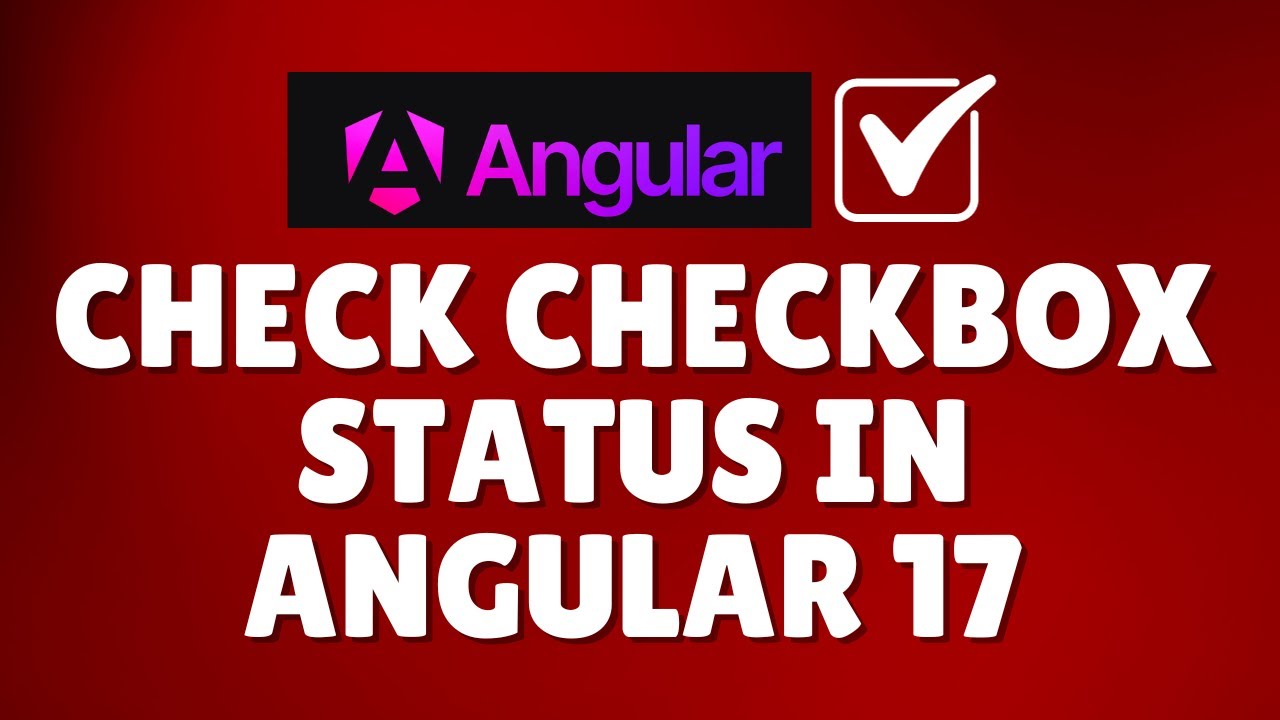
How to Dynamically Add and Remove Form Fields in Angular 17
Dynamic form management is a crucial skill for modern web developers, and Angular 17 provides powerful tools to create flexible, interactive forms. In this tutorial, we'll explore how to dynamically add and remove form fields, making your web applications more user-friendly and adaptable.
Understanding Dynamic Forms in Angular 17
Angular 17 introduces enhanced capabilities for form management, allowing developers to create more responsive and flexible user interfaces. By leveraging FormArray and reactive forms, you can easily implement dynamic form fields that adapt to user interactions.
Key Features Covered
- Creating dynamic form structures
- Adding and removing form fields programmatically
- Managing nested and complex form configurations
- Implementing form validation for dynamic fields
Hosting Special Offer
Ready to deploy your Angular applications? Check out Hostinger's exclusive hosting deals with:
- Easy-to-use control panel
- 24/7 customer support
- 30-day money-back guarantee
Get your exclusive Hostinger discount now!
Tutorial Highlights
The video tutorial covers comprehensive techniques for dynamic form management, including:
- Introduction to dynamic forms in Angular 17
- Setting up dynamic form structures
- Implementing dynamic form fields
- Exploring nested form configurations
Access the complete source code on GitHub
Watch the full video tutorial here: Dynamic Form Fields in Angular 17
Don't forget to subscribe to our YouTube channel for more Angular tutorials and web development insights! Stay updated with the latest techniques and best practices in modern web development.