How to Create subdomain on hostinger 2021?
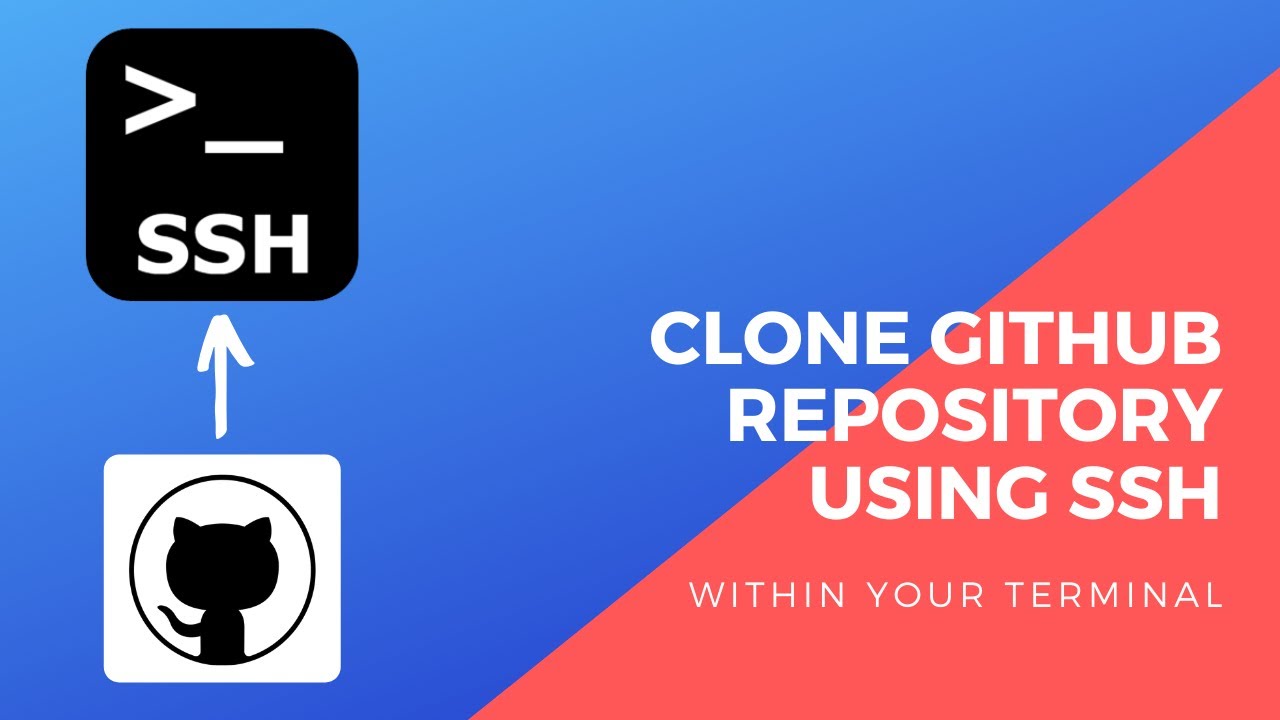
How to Create a Subdomain on Hostinger in 2021
Introduction to Subdomain Creation
Creating a subdomain is an essential skill for website owners and developers looking to organize their web content effectively. In this tutorial, we'll walk you through the process of creating a subdomain on Hostinger, one of the most user-friendly hosting platforms available.
Why Create a Subdomain?
Subdomains are powerful tools that allow you to:
- Organize different sections of your website
- Create separate environments for testing
- Develop distinct web applications
- Improve website structure and navigation
Hostinger Subdomain Features
Hostinger offers an intuitive control panel that makes subdomain creation a breeze. With their platform, you can:
- Create multiple subdomains quickly
- Manage domains with ease
- Access 24/7 customer support
- Enjoy a user-friendly interface
Watch the full video tutorial here: Hostinger Subdomain Creation Guide
Don't forget to subscribe to our YouTube channel for more tutorials and tips! We regularly publish helpful content for web developers, hosting enthusiasts, and website owners.
Exclusive Hostinger Offer
Ready to get started? Use our exclusive affiliate link to get special discounts on Hostinger's hosting plans: Hostinger Exclusive Deal