How to create multiple images slider in Angular 17?
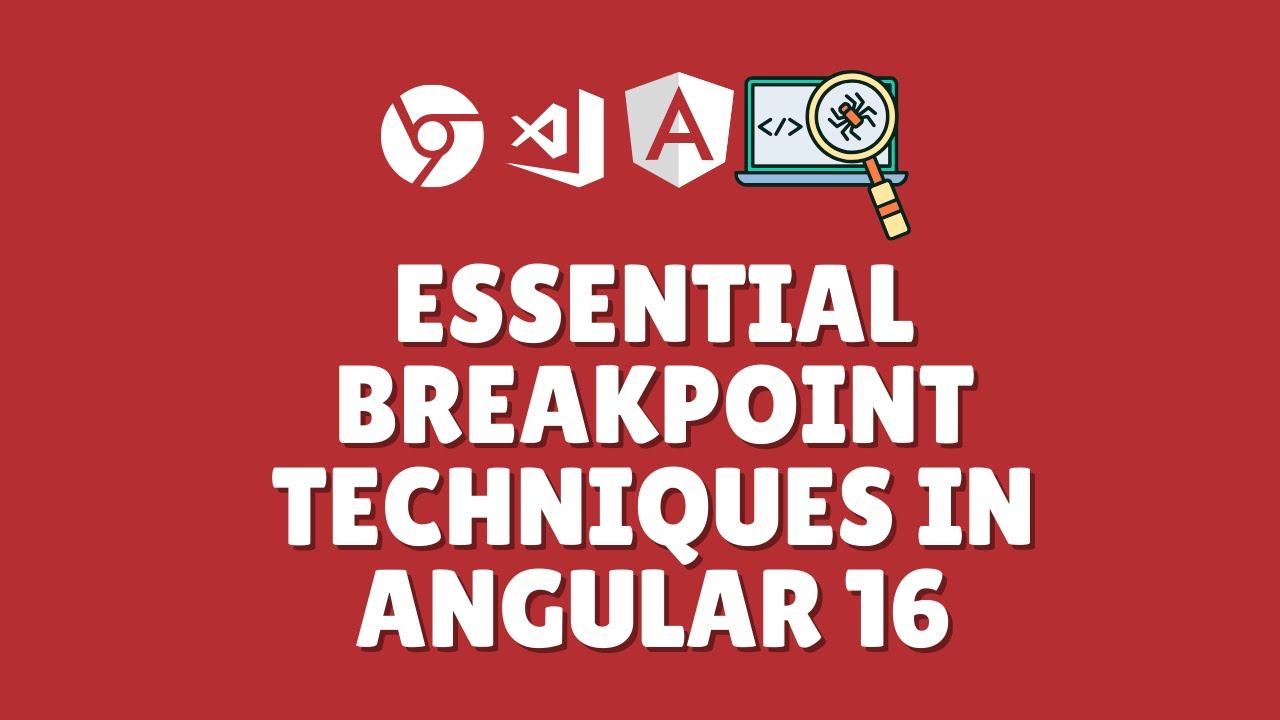
How to Create a Multiple Images Slider in Angular 17
Introduction to Angular 17 Image Slider
Building a dynamic and flexible image slider is a common requirement in modern web applications. In this tutorial, we'll explore how to create a comprehensive image slider component in Angular 17 with advanced features like custom controls, indicators, and autoplay functionality.
Tutorial Overview
The video tutorial covers several key aspects of creating an image slider:
- Setting up the Angular 17 project
- Generating the image slider component
- Implementing next and previous buttons
- Adding slide indicators
- Configuring animation speed and options
- Implementing autoplay functionality
Key Features of the Image Slider
The image slider component demonstrates:
- Dynamic image loading
- Responsive design
- Customizable settings
- Smooth transitions
- User-friendly navigation
Watch the Full Tutorial
Watch the full video tutorial here: Angular 17 Image Slider Tutorial
Get the Source Code
Access the complete source code for this tutorial on GitHub: Angular 17 Image Slider Repository
Conclusion
By following this tutorial, you'll gain practical experience in creating a flexible and feature-rich image slider component in Angular 17.
Don't forget to subscribe to our YouTube channel for more Angular tutorials and web development tips!