How to create Modal in Next js?
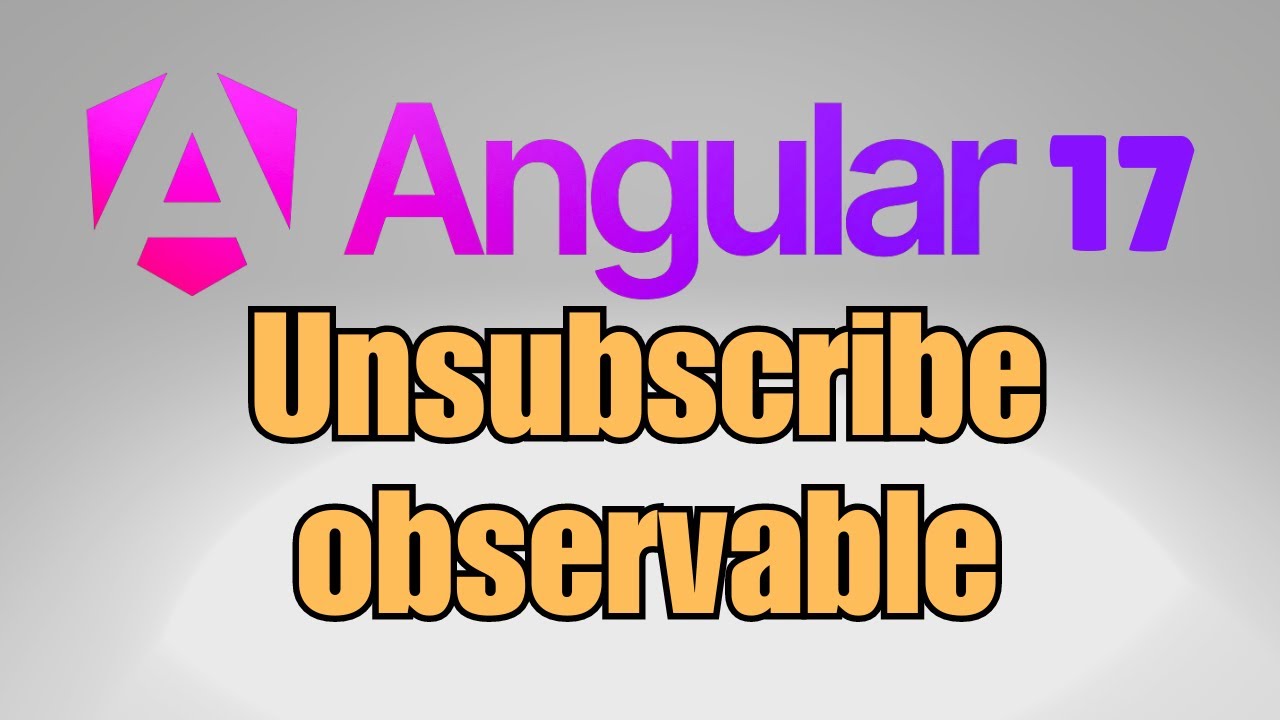
How to Create a Modal in Next.js
Creating modals in Next.js is an essential skill for building interactive and user-friendly web applications. Modals provide a powerful way to display additional content, capture user input, or show important information without navigating away from the current page.
Understanding Modal Components in Next.js
A modal is a graphical control element that appears in front of the main content, temporarily blocking interactions with the background. In Next.js, you can create flexible and dynamic modals using React components and state management techniques.
Key Features of an Effective Modal
- Responsive design
- Keyboard accessibility
- Easy to open and close
- Smooth animations
Tutorial Overview
In this comprehensive tutorial, you'll learn how to:
- Create a basic modal component
- Manage modal state
- Implement keyboard interactions
- Style your modal with Tailwind CSS
- Handle dynamic content
Watch the full video tutorial here to get a detailed, step-by-step walkthrough of creating modals in Next.js.
Don't forget to subscribe to our YouTube channel for more web development tutorials, tips, and advanced techniques!