How to create aws EC2 Instance and access with SSH terminal - Tutorial 2021
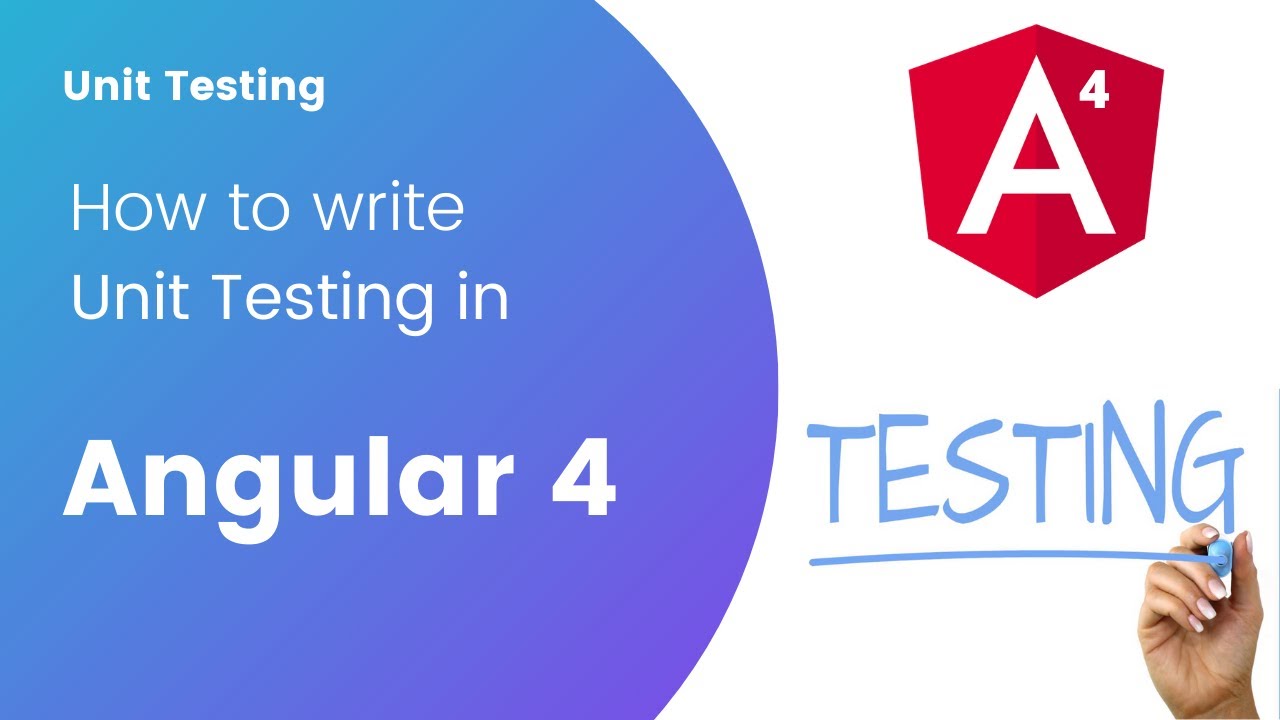
How to Create AWS EC2 Instance and Access with SSH Terminal - Tutorial 2021
Setting up your first AWS EC2 instance can seem daunting, but this comprehensive guide will walk you through the entire process, from creation to SSH access. Whether you're a beginner or looking to refresh your knowledge, this tutorial has got you covered.
What You'll Learn
- Creating an EC2 instance in AWS
- Selecting and configuring Ubuntu Linux image
- Setting up security groups for SSH access
- Connecting to your instance via terminal using PEM file
Tutorial Timeline
- 00:00:00 - Introduction to creating an EC2 instance
- 00:02:10 - Selecting Ubuntu Linux image
- 00:02:29 - Configuring instance details
- 00:04:29 - Configuring security group for SSH access
- 00:04:30 - Reviewing and launching the instance
- 00:05:46 - Accessing the EC2 instance through terminal
- 00:06:01 - Accessing the server with Ubuntu user
- 00:09:38 - Video conclusion and call to action
Special Hosting Offer
Before we dive into the AWS tutorial, if you're looking for reliable web hosting, I've got an exclusive deal for you! Through my partnership with Hostinger, you can access premium hosting features at special discounted rates. Visit https://www.hostg.xyz/SHEyO to claim your exclusive offer.
Related Resources
Ready to start creating your EC2 instance? Watch the full video tutorial here for step-by-step instructions and visual guidance.
Don't forget to subscribe to our YouTube channel for more AWS tutorials and cloud computing tips! Visit AyyazTech.com for written versions of our tutorials and additional resources.