How to Commit Changes to Your GitHub Repository - A Step-by-Step Guide
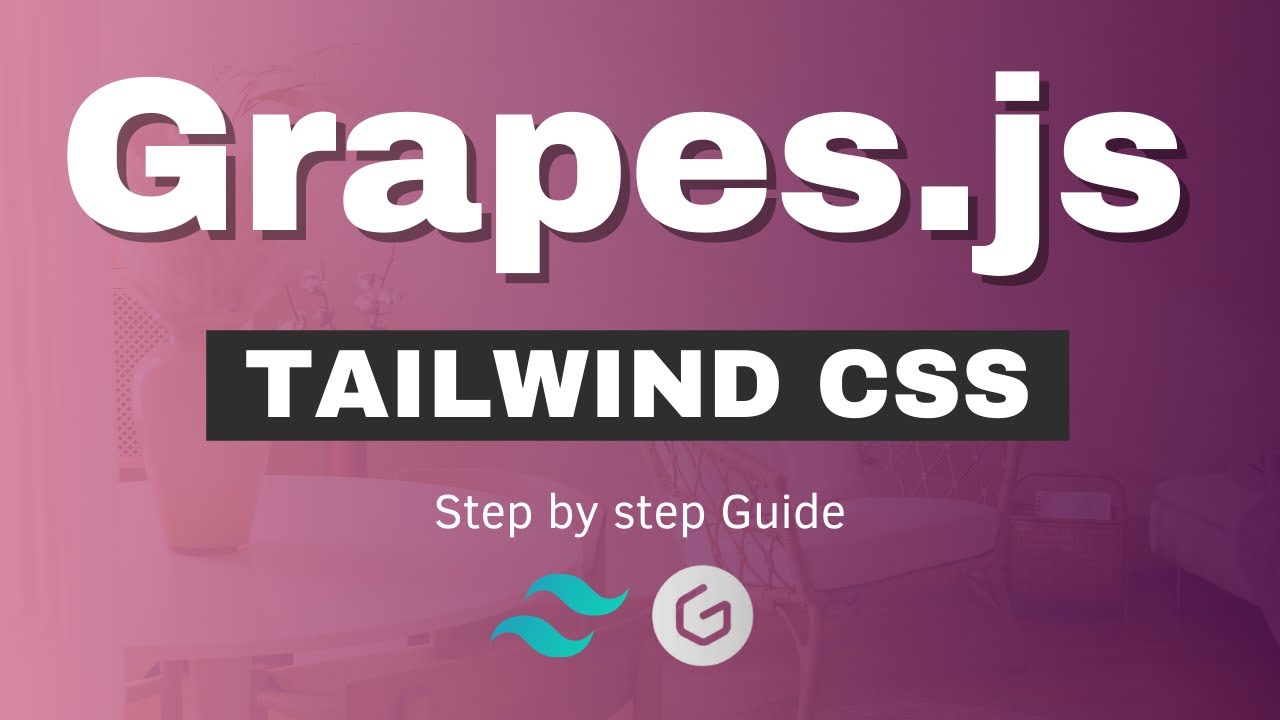
How to Commit Changes to Your GitHub Repository - A Step-by-Step Guide
Version control is a crucial skill for any developer, and GitHub commits are at the heart of managing your code effectively. Whether you're a beginner or looking to refine your Git skills, this tutorial will walk you through the process of committing changes to your GitHub repository.
Understanding GitHub Commits
Committing changes in GitHub is like taking a snapshot of your project at a specific point in time. It allows you to track modifications, collaborate with others, and maintain a clear history of your project's development.
Key Steps in Committing Changes
- Check the status of your repository
- Stage your changes
- Create a descriptive commit message
- Push changes to your GitHub repository
Best Practices for Commits
When committing changes, follow these important guidelines:
- Write clear, concise commit messages
- Commit frequently
- Group related changes together
- Avoid committing large binary files
Watch the full video tutorial here: GitHub Commits Step-by-Step Tutorial
Don't forget to subscribe to our YouTube channel for more in-depth programming tutorials and development tips! We regularly share content to help you improve your coding skills and stay up-to-date with the latest technologies.
Exclusive Hosting Offer
Ready to launch your own project? Check out our exclusive Hostinger hosting deal and get started today! Click the link for special discounts and reliable hosting solutions.