How to check password and confirm password in Angular 16 reactive form?
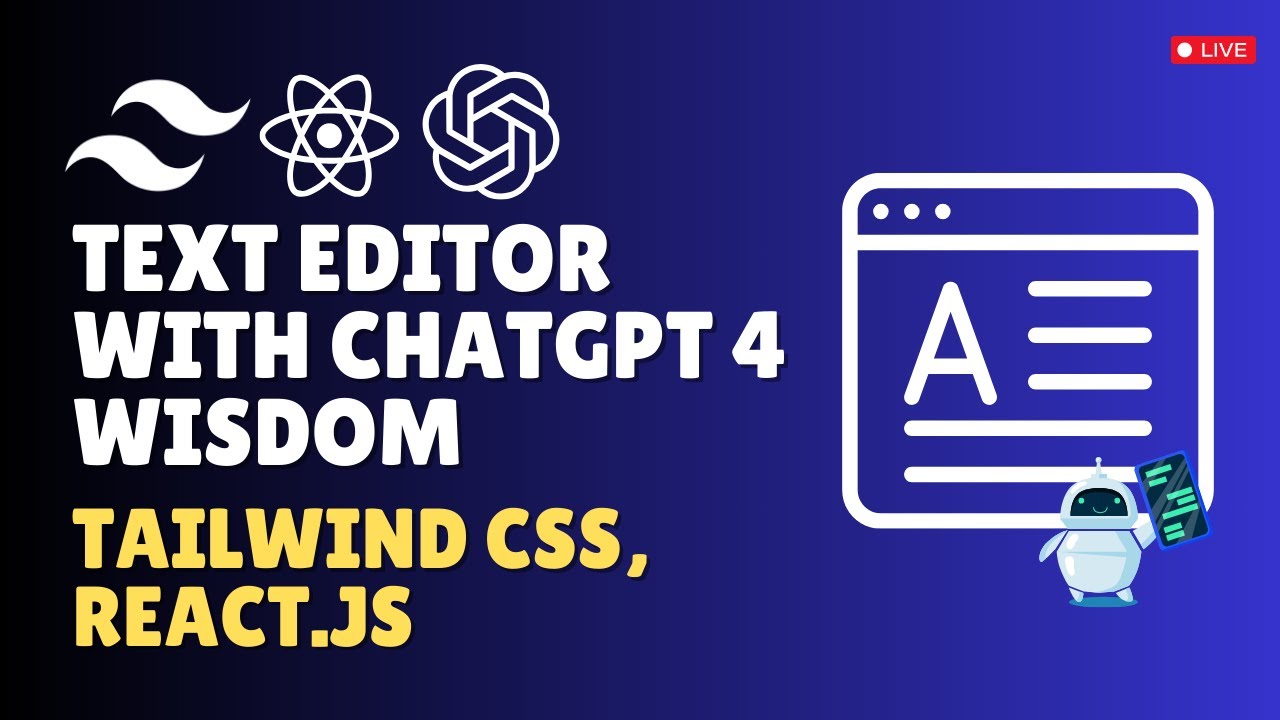
How to Check Password and Confirm Password in Angular 16 Reactive Form
Introduction to Password Validation
Password validation is a critical aspect of form security in web applications. In this tutorial, we'll explore how to implement robust password and confirm password validation using Angular 16's reactive forms approach.
Key Validation Techniques
Our tutorial covers several important validation strategies:
- Creating a reactive form with password fields
- Implementing custom validators for password matching
- Displaying dynamic error messages
- Conditionally enabling/disabling form submission
Understanding the Validation Process
By implementing custom validators, we ensure that users enter matching passwords while providing clear, immediate feedback about validation errors. This approach enhances user experience and maintains application security.
Watch the full video tutorial here: Angular 16 Password Validation Tutorial
Don't forget to subscribe to our YouTube channel for more Angular tutorials and web development tips! By subscribing, you'll get access to the latest techniques and best practices in modern web development.
Additional Resources
If you found this tutorial helpful, check out our related videos on Angular form validation and security:
- Username and Password Validation in Angular 17
- Reactive Form Validation Techniques
- Implementing JWT Authentication