How to change server location in Hostinger?
By Ayyaz Zafar
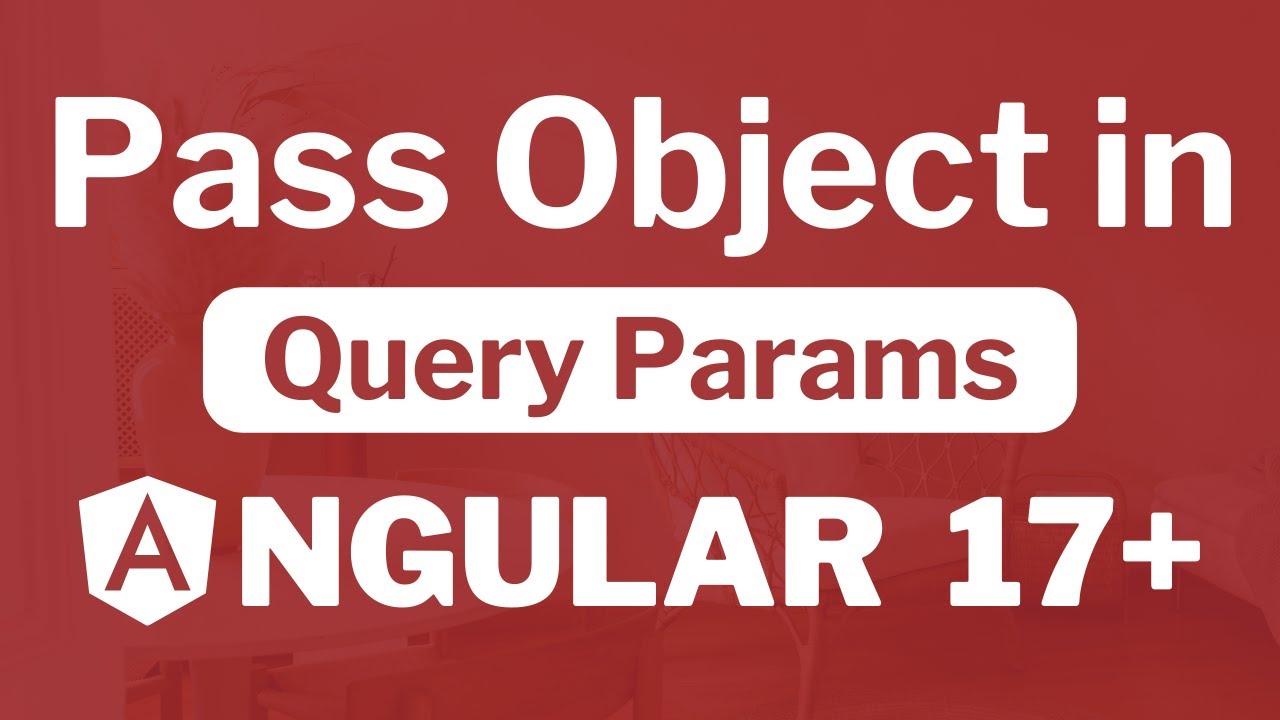
How to Change Server Location in Hostinger
Introduction to Server Location Changes
Changing your server location in Hostinger can be crucial for improving website performance and reducing latency. In this tutorial, we'll walk you through the precise steps to modify your server location using the Business WordPress package.
Key Steps to Change Server Location
The process of changing your server location involves several important considerations:
- Access your Hostinger account management panel
- Navigate to server settings
- Select your desired new server location
- Understand the 30-day change restriction
Important Considerations
Before proceeding with a server location change, keep in mind that:
- You can only change server location once every 30 days
- The transfer process may temporarily affect website availability
- Selecting a geographically closer server can improve website speed
Watch the full video tutorial here for a comprehensive walkthrough of the server location change process.
Don't forget to subscribe to our YouTube channel for more hosting, web development, and server management tutorials!