How to change font in Next js 14 + ?
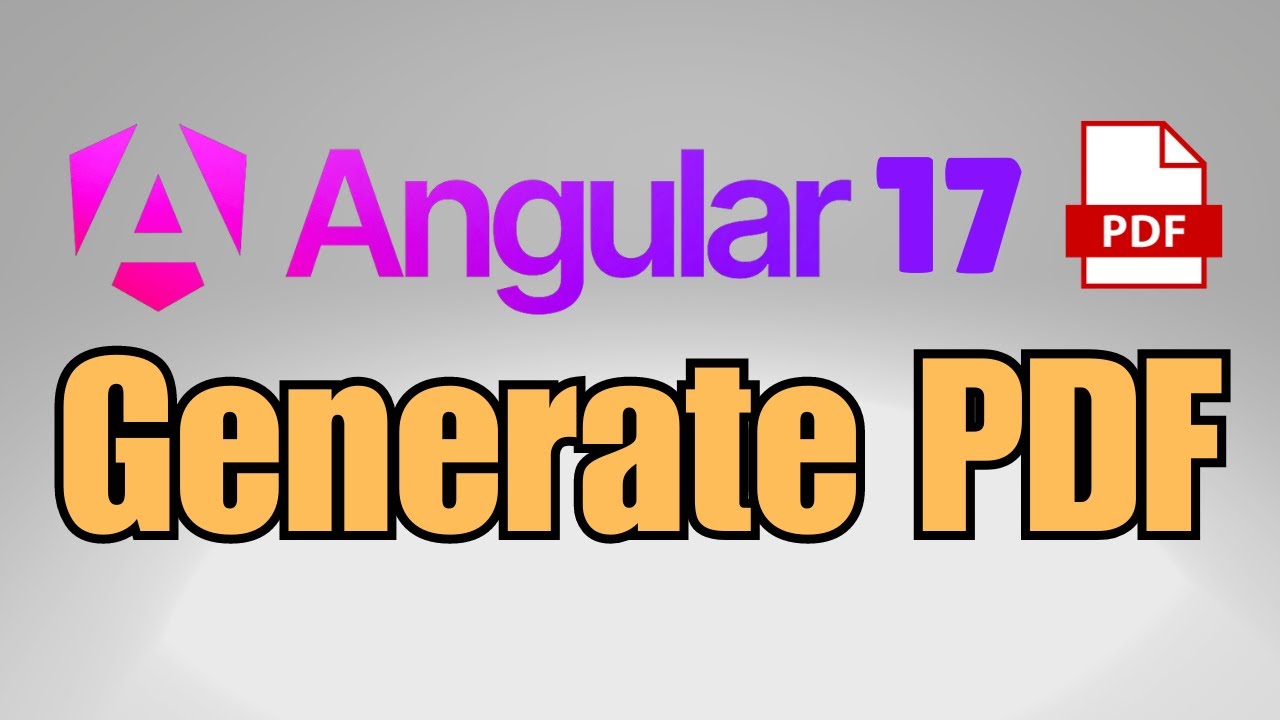
How to Change Font in Next.js 14+
Introduction to Font Management in Next.js 14
Font selection and optimization are crucial aspects of modern web development, and Next.js 14 provides powerful tools to manage typography efficiently. Whether you're looking to integrate Google Fonts, use local font files, or customize your typography with Tailwind CSS, this guide will walk you through the essential techniques.
Key Font Optimization Strategies
The video tutorial covers several critical approaches to font management in Next.js 14:
- Integrating Google Fonts seamlessly
- Implementing local font files
- Leveraging Tailwind CSS for font customization
- Performance optimization techniques
Benefits of Proper Font Implementation
By following the strategies discussed in the video, developers can:
- Improve website loading speed
- Enhance visual consistency
- Optimize font rendering
- Create more responsive design experiences
Watch the full video tutorial here to dive deep into Next.js 14 font customization techniques.
Don't forget to subscribe to our YouTube channel for more Web Development tutorials and expert insights! By subscribing, you'll stay updated with the latest trends and techniques in modern web development.