How to Add a Stylish Progress Bar to Your Next.js Website?
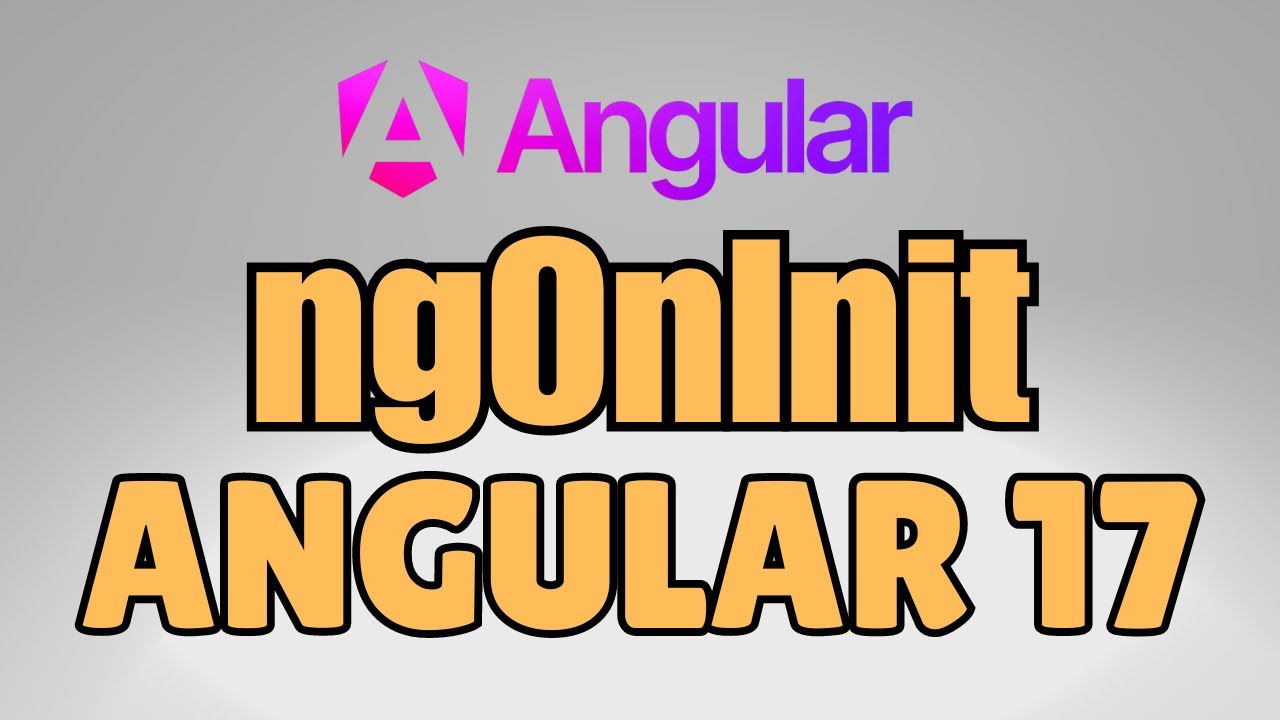
How to Add a Stylish Progress Bar to Your Next.js Website
Introduction to Progress Bars in Next.js
Adding a progress bar to your Next.js website is an excellent way to enhance user experience by providing visual feedback during page transitions. In this tutorial, we'll explore how to implement a sleek progress bar using the nprogress library.
Why Use a Progress Bar?
Progress bars serve several important purposes in web development:
- Provide visual feedback during page loads
- Improve perceived performance
- Enhance overall user experience
- Reduce user uncertainty during navigation
Getting Started with nprogress
The nprogress library offers a simple and customizable solution for adding progress bars to Next.js applications. We'll walk through the installation and implementation process step by step.
Installation and Setup
To get started, you'll need to install the nprogress library using npm or yarn. The process is straightforward and takes just a few moments.
Watch the full video tutorial here: Next.js Progress Bar Tutorial
Don't forget to subscribe to our YouTube channel for more web development tutorials and tips! We regularly share insights on Next.js, React, and cutting-edge web technologies.
Additional Resources
If you found this tutorial helpful, check out our related videos on web development and user experience design. Each video is packed with practical, actionable insights to help you improve your web development skills.