3. Create WhatsApp UI Clone using Angular 10 (Started work on Chat)
Creating a WhatsApp UI Clone with Angular 10: Chat Component ImplementationWelcome to part 3 of our WhatsApp UI clone series! In this tutorial, we'll focus on building the chat component, a crucial el...
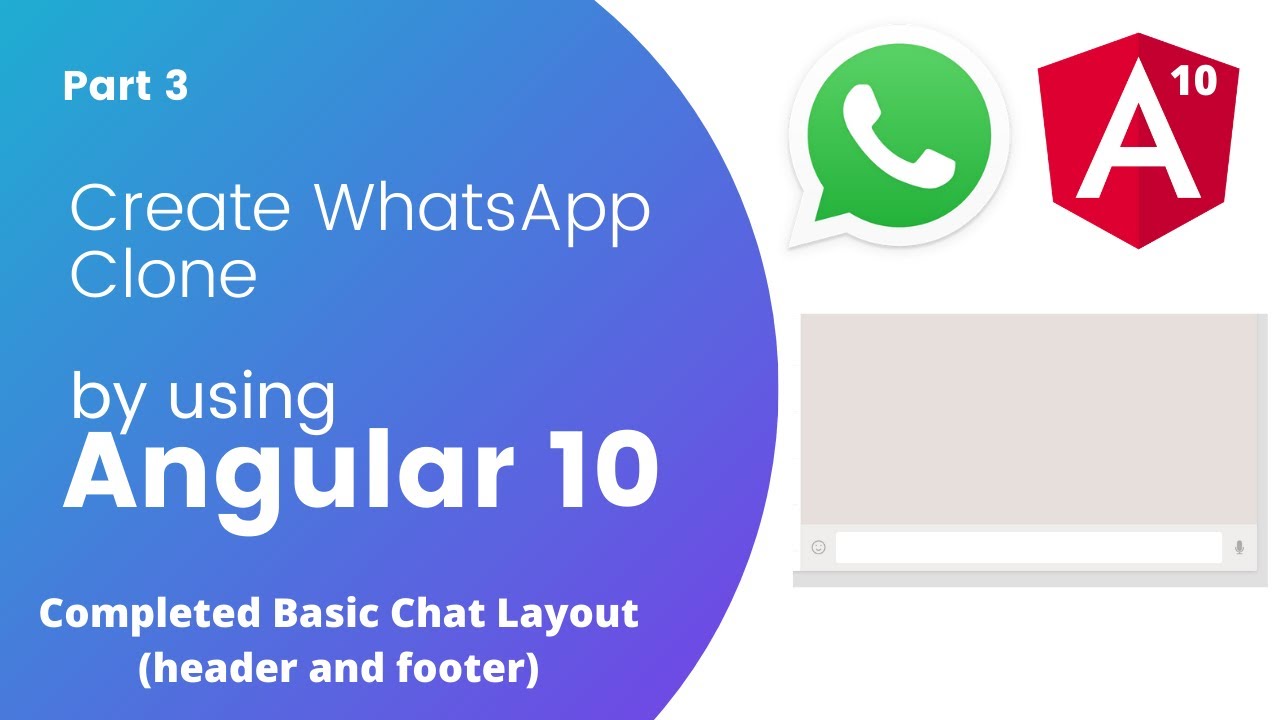
Creating a WhatsApp UI Clone with Angular 10: Chat Component Implementation
Welcome to part 3 of our WhatsApp UI clone series! In this tutorial, we'll focus on building the chat component, a crucial element of any messaging application. We'll cover everything from basic layout implementation to creating responsive headers and footers.
Tutorial Overview
- Implementing a placeholder for unselected conversations
- Building the chat component structure
- Creating a flexible layout using flexbox
- Designing the chat header interface
- Implementing the footer layout
Time Stamps
- 0:00 - Placeholder implementation
- 22:19 - Chat component basics
- 29:34 - Layout creation with flexbox
- 31:32 - Header layout development
- 38:37 - Footer layout completion
Resources and Related Content
Access the complete source code for this tutorial on GitHub. For a comprehensive learning experience, make sure to check out the other parts of this series:
- Part 1: Sidebar Implementation
- Part 2: Completing the Sidebar
- Part 4: Finalizing the Chat Component
Special Hosting Offer
Ready to deploy your WhatsApp clone? Get started with Hostinger's premium hosting services at an exclusive discount through our affiliate link: Special Hosting Deal.
Watch the full video tutorial here to follow along with the implementation step by step.
Don't forget to subscribe to our channel for more Angular tutorials and web development tips! Hit the notification bell to stay updated with our latest content.